Inventory turnover is a key metric that measures how often you sell and replace your inventory over a specific time period, typically a year. For Shopify businesses, it directly impacts cash flow, profitability, and customer satisfaction. Here's a quick breakdown of what you need to know:
- Formula: Inventory Turnover = Cost of Goods Sold (COGS) ÷ Average Inventory.
- High Turnover: Indicates strong sales but risks stockouts.
- Low Turnover: Suggests overstocking or slow sales, tying up cash in unsold goods.
Why It Matters:
- Cash Flow: Faster turnover frees up cash for growth.
- Profitability: Avoids costs from overstocking or markdowns.
- Customer Satisfaction: Ensures products are available when needed.
How to Improve:
- Use demand forecasting to predict sales trends.
- Work with reliable suppliers to reduce lead times.
- Automate inventory tracking with tools like Shopify reports or Forstock.
With consistent monitoring and smart adjustments, you can optimize inventory turnover, reduce costs, and keep your Shopify store running smoothly.
Streamline Your Inventory: Advanced Management in Shopify POS
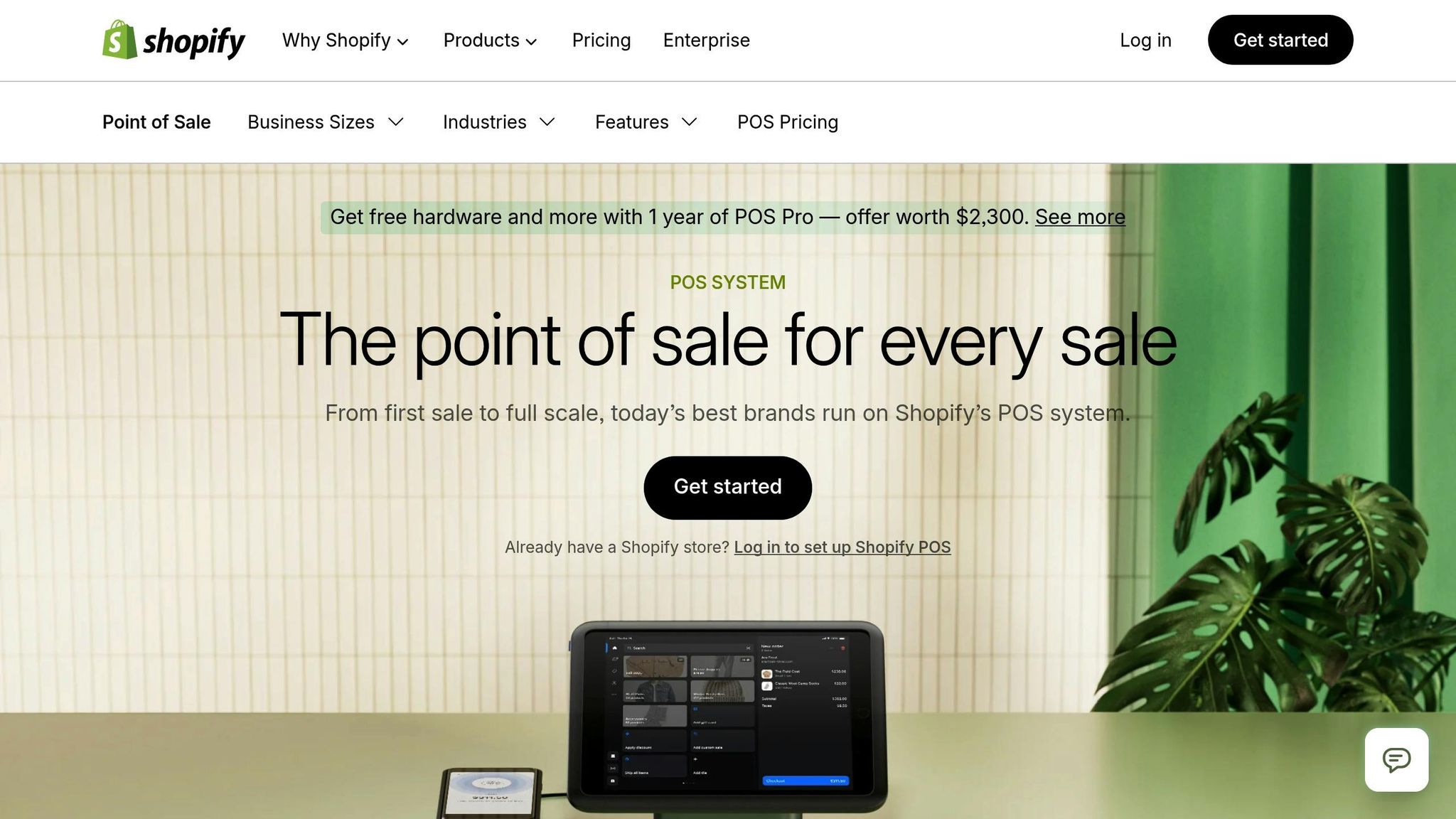
How to Calculate Inventory Turnover for Shopify Stores
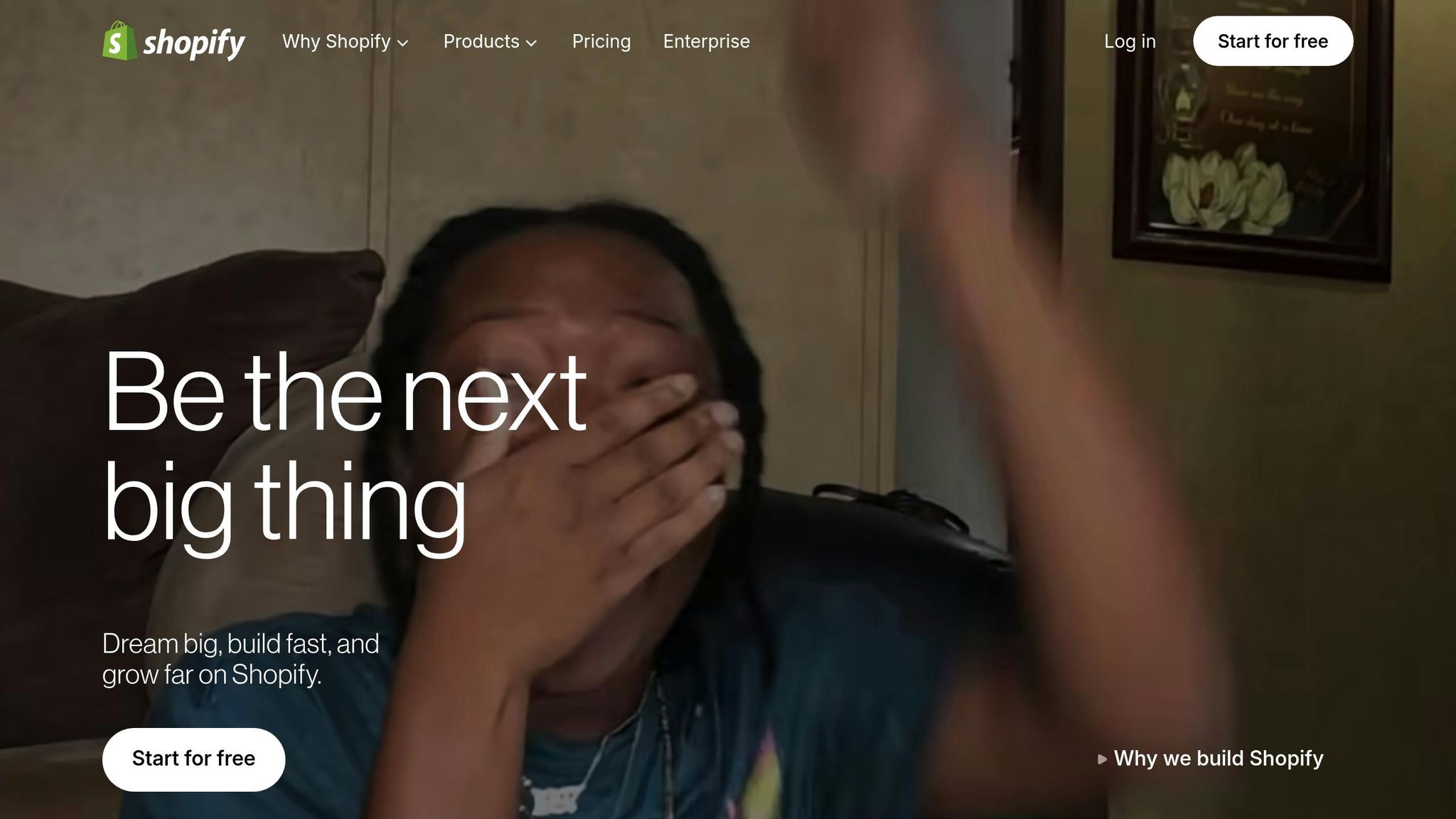
Getting a handle on your inventory turnover is key to making smarter decisions for your Shopify store. The good news? Shopify provides the data you need, and the math is straightforward.
Inventory Turnover Formula Explained
The formula for inventory turnover is simple: Inventory Turnover = Cost of Goods Sold (COGS) ÷ Average Inventory. This metric shows how many times you sold and restocked your inventory over a given period.
To calculate this, you need two main components: COGS and Average Inventory.
-
Cost of Goods Sold (COGS): This is the cost associated with producing or purchasing the items you've sold. Use the formula:
COGS = Beginning Inventory + Purchases – Ending Inventory. -
Average Inventory: This helps smooth out fluctuations in stock levels. Calculate it as:
Average Inventory = (Beginning Inventory + Ending Inventory) ÷ 2.
Shopify makes it easy to find these numbers. Head to your Sales reports and the Inventory section in the admin dashboard. The "Percent of inventory sold" report can be especially helpful, offering a snapshot of starting quantities, ending quantities, and sales performance across your products.
Step-by-Step Calculation Example
Let’s walk through an example using U.S. currency:
- Beginning inventory: $5,000.00
- Purchases during the year: $8,500.00
- Ending inventory: $3,200.00
Step 1: Calculate COGS
$5,000.00 + $8,500.00 - $3,200.00 = $10,300.00
Step 2: Calculate Average Inventory
($5,000.00 + $3,200.00) ÷ 2 = $4,100.00
Step 3: Apply the formula
$10,300.00 ÷ $4,100.00 = 2.51
This means your inventory turned over about 2.51 times in the year. To see how many days it takes to turn inventory, divide 365 by the turnover ratio:
365 ÷ 2.51 ≈ 145 days. This indicates you go through your entire inventory roughly every 145 days.
Here’s another example for comparison:
| Metric | Value |
|---|---|
| Beginning Inventory | $20,000.00 |
| Purchases | $15,000.00 |
| Ending Inventory | $10,000.00 |
| COGS | $25,000.00 |
| Average Inventory | $15,000.00 |
| Inventory Turnover | 1.67 |
| Days to Turn Inventory | 218 days |
These examples show how the formula works in real-world scenarios and highlight the importance of accurate data.
Common Mistakes and Tips for Accurate Calculations
Mistakes in inventory turnover calculations can lead to misleading results. Here are common pitfalls and how to avoid them:
- Incorrect COGS Data: Forgetting to include all purchases or misreporting ending inventory values is a frequent issue. Always ensure your beginning inventory matches the ending inventory from the previous period.
- Confusing Sales Revenue with COGS: Sales revenue reflects what you earned, while COGS reflects what it cost to produce or purchase the items sold. For instance, if you sold $50,000 worth of products but they cost $30,000 to make, use $30,000 for COGS.
- Overlooking Seasonal Fluctuations: Stocking up for the holidays or a big sale can temporarily inflate inventory levels, skewing your average inventory and lowering your turnover ratio. This is why using average inventory is so important.
- Inconsistent Time Periods: Mixing monthly data with annual data or comparing different seasons can create confusion. Stick to the same time frame for all calculations, such as comparing Q4 2024 to Q4 2025.
- Ignoring Inventory Write-Offs: Damaged or lost inventory can distort your COGS if not properly accounted for. Ensure any write-offs are reflected in your records.
For the most accurate results, rely on Shopify's accounting and inventory reports rather than estimates. Regularly reconcile your physical inventory with Shopify's data to catch discrepancies early. This extra effort helps avoid small errors that could snowball into bigger problems.
Once your calculations are solid, you’ll be ready to explore ways to improve inventory turnover in your Shopify store.
Understanding Inventory Turnover Ratios
Inventory turnover ratios are a key indicator of how efficiently your Shopify business manages sales, cash flow, and inventory. Let’s dive into what high and low turnover ratios reveal about your operations.
High vs. Low Inventory Turnover: What They Mean
A high inventory turnover ratio typically shows that products are selling quickly and inventory is being converted into cash efficiently. For Shopify businesses, this often reflects strong demand and effective marketing strategies. However, turnover that’s too high can lead to stockouts, which frustrates customers and results in missed sales opportunities.
On the other hand, a low inventory turnover ratio indicates that products are sitting unsold for longer periods. This can happen due to overstocking, weak demand, or pricing issues. While having plenty of inventory reduces the chance of stockouts, it also ties up capital in unsold goods.
Striking the right balance is essential. For instance, one Shopify apparel store improved its turnover from 2.0 to 4.0 by refining its forecasting and running promotions. This cut holding costs by 30% and freed up $10,000 in cash. However, when the turnover spiked to 6.0, stockouts became a problem, leading to lost sales.
How Inventory Turnover Affects Business Performance
Inventory turnover ratios directly influence three critical aspects of your business: cash flow, holding costs, and customer satisfaction.
- Cash Flow: Higher turnover means faster inventory-to-revenue conversion, freeing up cash for other investments. In contrast, lower turnover locks up capital in unsold stock.
- Holding Costs: Quick-moving inventory reduces expenses like storage fees, insurance, and the risk of obsolescence. Slower turnover drives these costs up and squeezes profit margins.
- Customer Satisfaction: An optimal turnover ensures that popular products are readily available when customers want them. Excessively high turnover risks stockouts, while low turnover can leave you with outdated inventory.
It’s worth noting that the ideal turnover ratio varies by industry and product type. For example, a ratio of 4 suggests inventory cycles every 91 days. This might work well for fast-moving fashion items but could be too quick for specialty goods that require more customer research before purchase.
Comparison Table: High vs. Low Inventory Turnover
| Factor | High Inventory Turnover | Low Inventory Turnover |
|---|---|---|
| Cash Flow | Faster cash availability | Capital tied up in unsold goods |
| Holding Costs | Lower storage and insurance expenses | Higher costs for warehousing and upkeep |
| Stockout Risk | Higher if inventory is too lean | Lower, but risk of product obsolescence |
| Customer Satisfaction | High if managed well; drops with stockouts | May decline if products become outdated |
| Business Flexibility | More adaptable to market changes | Less agile; harder to pivot quickly |
| Financial Risk | Missed sales from understocking | Overstocking leads to discounting losses |
Understanding where your business fits on this spectrum allows you to make smarter decisions about inventory, marketing, and purchasing. The goal isn’t to push turnover as high as possible but to find a ratio that balances cash flow, customer satisfaction, and sustainable growth. Grocery items, for example, might turn over dozens of times a year, while luxury goods typically have much lower turnover rates.
sbb-itb-f0fc809
How to Improve Inventory Turnover for Shopify Brands
Boosting inventory turnover means getting the balance right between accurate demand forecasting, efficient supplier relationships, and automation. These elements work together to maintain healthy cash flow and keep your business running smoothly.
Demand Forecasting and Data-Driven Purchasing
The key to better inventory turnover starts with accurate demand forecasting. By analyzing past sales, seasonal trends, and market dynamics, Shopify brands can predict demand more precisely and make smarter purchasing decisions.
To forecast effectively, you’ll need to tap into several data points, including:
- Real-time inventory levels
- Sales velocity for each product
- Supplier lead times
- Seasonal buying trends
This data helps you spot which products sell quickly and which don’t, so you can adjust your order quantities accordingly. A particularly effective strategy is to set dynamic reorder points. Instead of sticking with static levels, calculate reorder points based on average daily sales and supplier lead times. This ensures you restock just in time to meet demand - no overstocking, no unnecessary holding costs.
AI-powered forecasting tools are becoming a go-to for Shopify brands. These tools can juggle multiple data points at once, taking into account promotional campaigns, seasonal fluctuations, and broader market conditions. The result? More accurate predictions than you’d get with manual calculations.
But forecasting alone isn’t enough. To truly optimize inventory turnover, you’ll need reliable suppliers to back you up.
Improving Supplier Management and Replenishment
Your suppliers play a big role in how fast your inventory moves. Clear communication, shorter lead times, and automated replenishment processes are all crucial for keeping things on track.
Shorter lead times are especially important. Work closely with suppliers to establish dependable delivery schedules, and consider diversifying your supplier base to reduce reliance on a single source. This not only minimizes the risk of stockouts but also allows you to maintain leaner inventory levels.
"We were juggling dozens of suppliers and purchase orders every month, and things kept slipping through the cracks. With Forstock, we can create POs in minutes, track supplier performance, and forecast demand without the guesswork. It is the first tool that actually bridges inventory management and purchasing instead of forcing us to hack things together." - Daniel, Supply Chain Manager
Automation can make a big difference here. Automating purchase orders eliminates manual errors and speeds up the procurement process. Instead of wrestling with spreadsheets, automation ensures orders are placed at the right time and in the right quantities, reducing admin work and improving accuracy.
Tracking supplier performance is another must. Keep an eye on delivery times, order accuracy, and how responsive suppliers are. This helps you decide which suppliers are best for your fastest-moving products, ensuring smooth operations as your business grows.
Using Forstock to Optimize Inventory Turnover
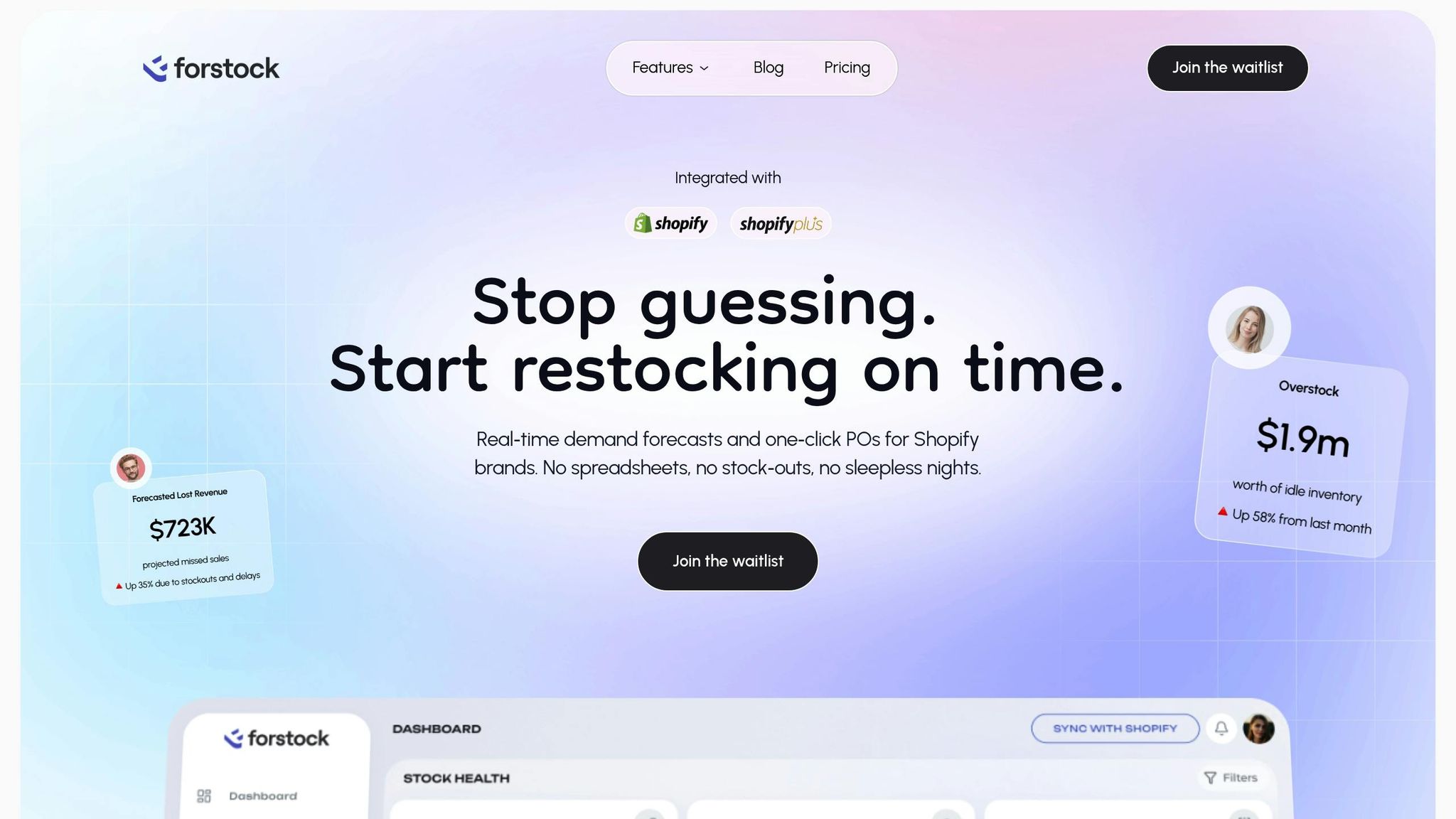
Forstock takes inventory turnover to the next level by combining AI-powered automation with real-time analytics, all tailored for Shopify merchants. It integrates directly with Shopify, offering a single dashboard to manage stock levels and supplier performance across locations.
The platform’s AI models are designed to adapt to U.S. sales trends, lead times, and seasonality. This means you can get accurate demand predictions up to a year in advance, helping you avoid stockouts and overstock situations.
"Before Forstock, I was literally living in spreadsheets. I spent hours each week updating stock levels and trying not to miss reorder points. Since switching, I haven't had a single stockout, and I don't overorder anymore. The AI forecast actually makes sense for my business. It feels like having a supply chain manager on my team." - Sophie, E-commerce Manager
With Forstock’s centralized dashboard, you get instant insights into inventory health, turnover rates, and stock values. It highlights fast-moving and slow-moving items, tracks supplier performance, and keeps tabs on open purchase orders - all in one place. This clarity makes decisions quicker and inventory management far more efficient.
"What I love about Forstock is how approachable it is. Most inventory platforms are overbuilt and confusing, but this one just works. The forecasts are accurate, the purchase order flow is seamless, and my team actually enjoys using it. We have cut manual inventory tasks by at least 60%." - Liam, Operations Director
For Shopify brands in the U.S., Forstock aligns with standard fiscal reporting and dollar-based calculations. It helps free up cash tied to excess inventory while ensuring your best-selling products stay in stock, ultimately improving your inventory turnover and overall business performance.
Best Practices for Shopify Inventory Management
Managing inventory effectively requires consistent tracking, smart planning, and breaking down your stock into meaningful categories. These steps keep your inventory under control, improve cash flow, and keep customers happy.
Monitor Inventory Turnover Metrics Regularly
Keep an eye on your inventory turnover metrics - weekly during busy times and monthly during regular periods. This helps you spot trends early and adjust your purchasing strategy before problems arise. Shopify’s "Percent of inventory sold" report is a great tool for this, showing the starting quantity, ending quantity, and percentage sold for each product. Forstock goes even further with its real-time dashboard, combining all inventory health metrics and offering AI-powered alerts for reorder points and turnover trends.
"I open the dashboard in the morning and instantly know what needs reordering, what is overstocked, and what to focus on." - Emily, Inventory Manager
Dedicate time each week to reviewing your dashboard and setting up alerts for critical thresholds. This approach helps you avoid stockouts and reduces excess inventory sitting idle. With consistent monitoring, you can tweak your inventory settings to keep everything running smoothly.
Set Optimal Reorder Points and Safety Stock Levels
Reorder points are calculated using a straightforward formula:
(Average Daily Sales × Lead Time in Days) + Safety Stock.
For instance, if a product sells 10 units daily, has a 7-day lead time, and you add a 20% safety buffer, the reorder point would be:
(10 × 7) + (10 × 7 × 0.2) = 84 units.
Safety stock levels depend on factors like demand unpredictability, supplier reliability, and your desired service level. Fast-selling items with erratic demand need more safety stock, while steady sellers can get by with less.
Seasonal trends also play a big role. By analyzing Shopify’s historical sales data, you can adjust safety stock to match demand fluctuations. Tools like Forstock simplify this by automatically updating reorder recommendations based on real-time data, lead times, and seasonal patterns. This reduces manual work and increases accuracy.
Analyze Inventory by Product Category
After setting up regular reviews and fine-tuning reorder points, take it a step further by segmenting your inventory. Group products into categories to uncover specific trends - fashion brands might organize by clothing type or season, while electronics stores could group by brand or functionality.
For each category, track metrics like turnover ratio, Days Sales of Inventory (DSI), gross margin return on inventory investment (GMROII), and stockout rates. For reference, a typical retail turnover ratio falls between 2 and 4. Luxury items may turn over annually, while consumables often cycle monthly.
Use these insights to refine your purchasing strategy. Categories with high turnover and low stockout rates might warrant more investment, while slower-moving items may benefit from promotions or reduced order quantities.
Forstock’s multi-location tracking can also help you allocate inventory effectively across channels and locations, ensuring products are where they’re needed most. By regularly reviewing category performance and adjusting your strategy, you can improve cash flow, stay ahead of trends, and focus marketing efforts on the segments with the most growth potential.
Key Takeaways for Managing Inventory Turnover
Now that you’ve got a handle on the metrics and calculations, let’s break down the essential strategies for mastering inventory turnover.
Getting inventory turnover right can transform your Shopify store and fuel business growth. The best merchants know that turnover is more than a number - it’s a direct reflection of business efficiency. It shows how often your stock cycles through during a specific period and acts as a diagnostic tool to uncover sales challenges, marketing gaps, or pricing issues before they spiral into bigger problems.
Your turnover ratio tells a story about your business’s health, but the goal isn’t to hit the highest number possible. Instead, it’s about finding that balance: keeping cash flow steady while avoiding stockouts. Inventory ties up capital, and it doesn’t generate returns until products sell, so managing turnover efficiently is key to staying profitable.
Accurate calculations are critical. Missteps like using incorrect COGS values or overlooking average inventory can lead to flawed strategies. Getting the math right ensures your decisions are grounded in reality.
Frequent monitoring is another must. Top-performing brands track turnover monthly or quarterly to spot trends early, identify seasonal patterns, and catch slow-moving products before they become dead weight. This proactive approach keeps cash flow optimized and helps you stay ahead of potential issues.
Once you’ve mastered the basics, leveraging advanced tools can take your turnover management to the next level. Data-driven platforms like Forstock replace manual spreadsheets with actionable insights. With AI-powered forecasting that adapts to sales trends, lead times, and seasonality, you can automate routine tasks and get a clear view of demand for the next 12 months. This kind of precision helps you make smarter purchasing decisions, saving time and reducing costly mistakes like overstocking or running out of key items.
"Growth was exciting but also chaotic. We would either run out of our best sellers or sit on piles of slow-moving stock. Forstock gave us clarity... It is one of the few SaaS tools I would call essential for scaling." - Emily, Inventory Manager
Optimizing inventory turnover isn’t just about numbers - it’s about setting your business up for profitable growth. Brands that get this right free up cash for new opportunities, reduce the stress of stock management, and build a solid operational foundation to handle increased demand. Whether you’re managing a simple product line or a complex catalog with multiple variants, consistent turnover monitoring and smart adjustments ensure you can meet customer demand confidently while maximizing every dollar invested in inventory. Use these takeaways to refine your inventory practices and keep your business running smoothly.
FAQs
What is the ideal inventory turnover ratio for my Shopify store, and how can I calculate it?
The perfect inventory turnover ratio for your Shopify store isn't one-size-fits-all. It varies based on your industry, the type of products you sell, and your overall business model. Generally speaking, a higher turnover ratio suggests you're managing inventory efficiently. However, it's crucial to strike a balance - selling out too quickly can lead to stockouts, which frustrate customers, while holding too much inventory ties up capital unnecessarily.
To figure out your inventory turnover ratio, use this formula:
Inventory Turnover Ratio = Cost of Goods Sold (COGS) ÷ Average Inventory Value
Here’s a quick example: If your annual COGS is $100,000 and your average inventory value is $20,000, your turnover ratio is 5. In other words, you’re cycling through your inventory five times a year. To understand how you're performing, compare your ratio to industry standards and adjust as needed.
For Shopify brands aiming to simplify inventory management, tools like Forstock can be game-changers. With real-time analytics and AI-driven forecasting, these platforms help you maintain a healthy turnover ratio while steering clear of overstocking or running out of stock.
What mistakes should Shopify store owners avoid when calculating inventory turnover?
When figuring out the inventory turnover for your Shopify store, steering clear of common mistakes is crucial to get accurate results. First, make sure you're using the right formula: divide the cost of goods sold (COGS) by the average inventory value. A common misstep is using sales revenue instead of COGS, which can throw off your turnover ratio. Second, avoid using outdated or incomplete inventory data. Always rely on accurate, up-to-date records to get a clear picture of your store's performance. Lastly, don’t ignore the effects of seasonality. If your business has seasonal demand, calculate turnover for specific time frames to get insights that actually matter.
How can AI-powered tools like Forstock help Shopify merchants improve inventory turnover?
AI-powered tools like Forstock are transforming how Shopify merchants manage their inventory. By leveraging advanced forecasting models, Forstock helps businesses align their purchasing decisions with real-time sales trends, lead times, and seasonal demand. The result? Smarter, data-driven inventory strategies that keep operations running smoothly.
Forstock goes beyond just forecasting. It automates routine tasks like creating purchase orders and coordinating with suppliers, saving merchants valuable time and cutting down on costly errors. Plus, it offers a clear view of future demand and stock levels, helping businesses avoid stockouts, reduce overstock, and maintain steady cash flow. With tools like these, Shopify brands can efficiently meet customer needs while staying focused on scaling their business.



.png)
.png)


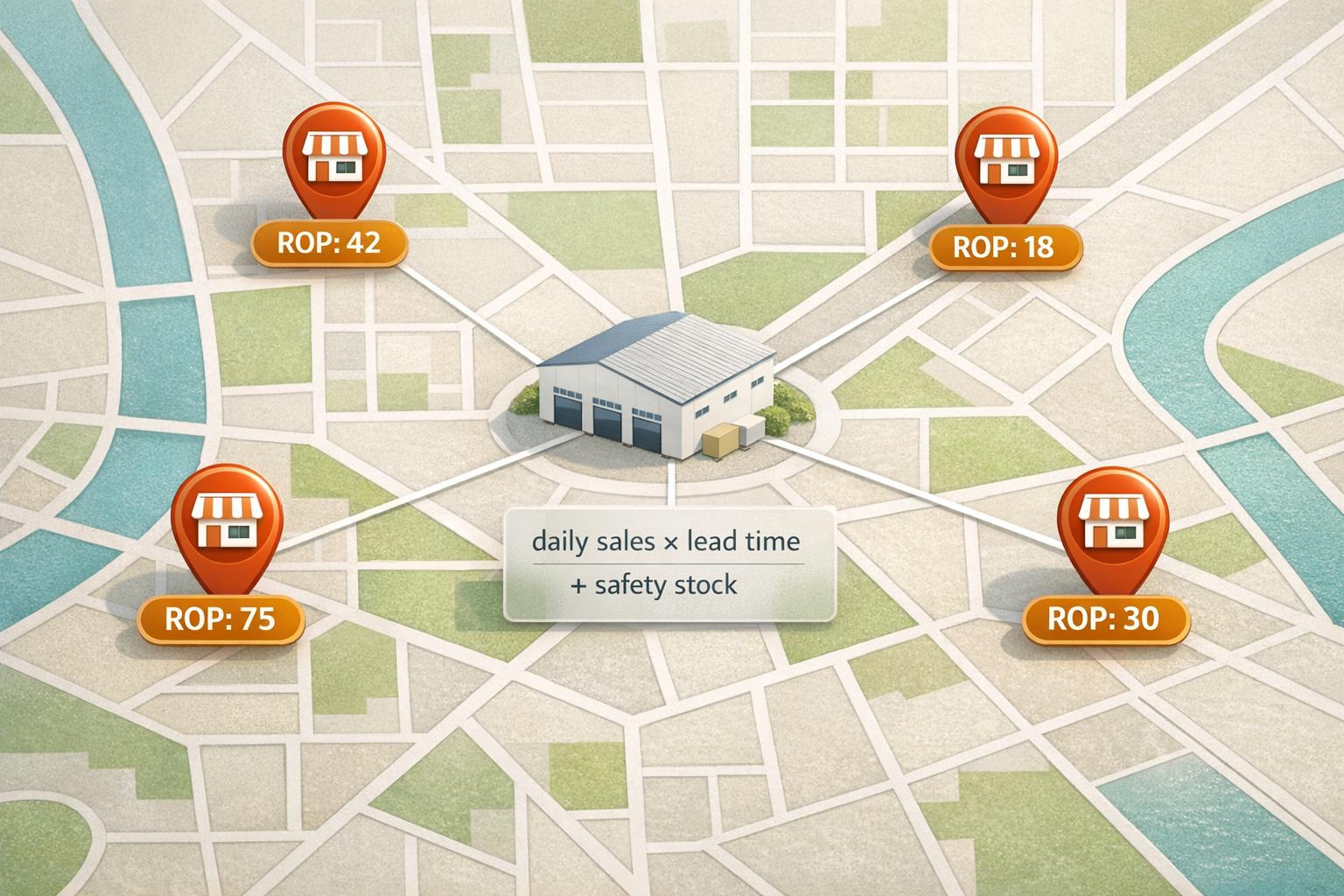
.png)
.png)
.png)
.svg)