Managing multiple suppliers in Shopify can save time, reduce errors, and boost customer satisfaction. By automating supplier data integration, you can avoid stockouts, speed up order processing by 20-40%, and ensure real-time inventory accuracy. Here's what you need to know:
- Why It Matters: Relying on one supplier is risky. Multiple suppliers provide flexibility, better deals, and steady product availability.
- Key Challenges: Manual data entry causes 62% of inventory issues. Suppliers use inconsistent formats (CSV, XML, APIs), leading to mismatched data and overselling.
- Solutions: Tools like Forstock automate inventory updates, purchase orders, and demand forecasting. Real-time syncing prevents errors and improves efficiency.
- Integration Options: Shopify offers APIs, CSV uploads, and apps for supplier data. Third-party tools add flexibility for managing diverse formats and workflows.
- Best Practices: Use standardized SKUs, validate data automatically, and maintain clear communication with suppliers to ensure smooth operations.
For Shopify brands, integrating supplier data is essential for scaling efficiently while meeting customer expectations. Tools like Forstock simplify this process, making it easier to manage inventory, suppliers, and orders in one place.
How To Connect Suppliers to Shopify | Step by Step
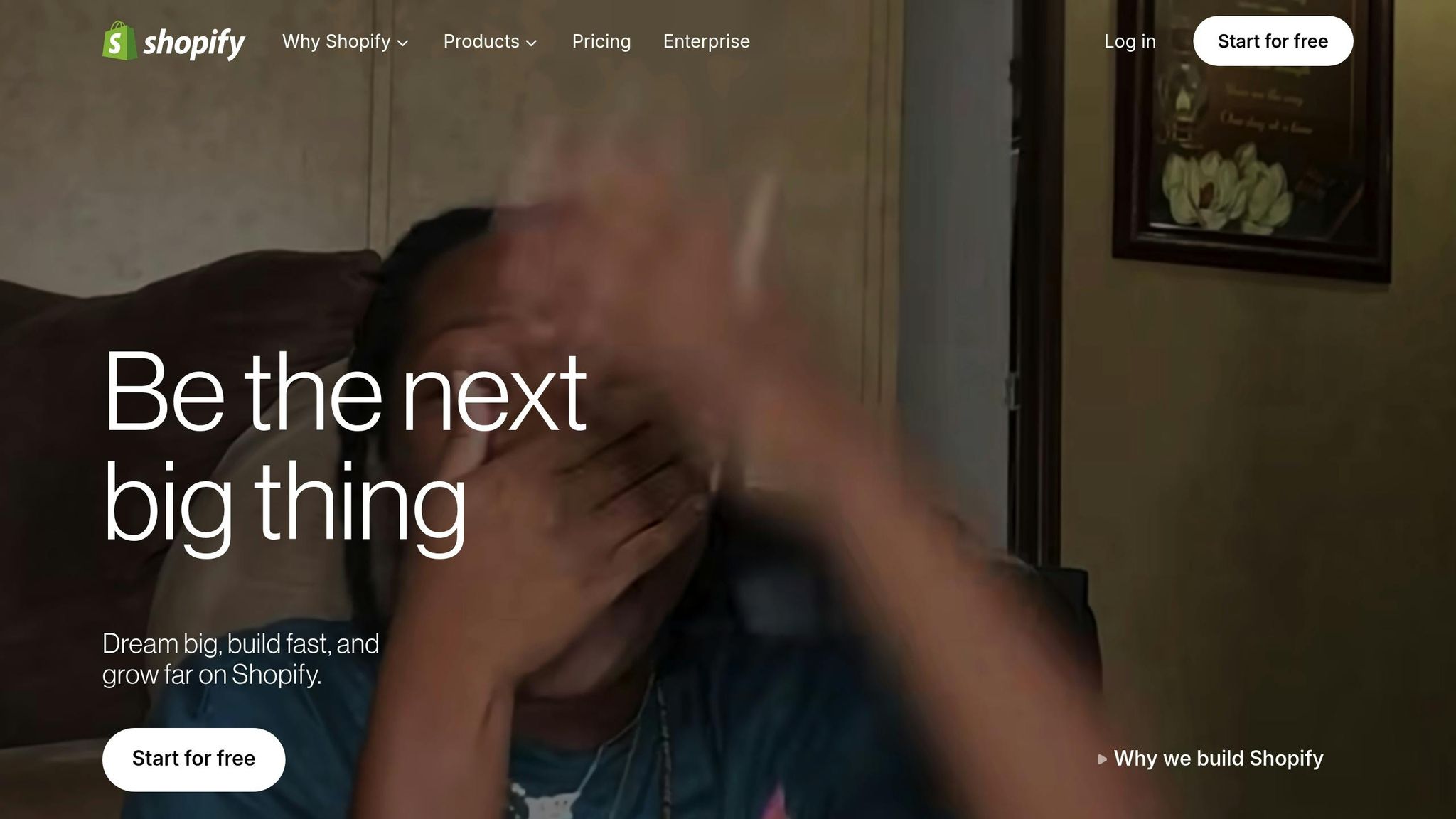
Requirements for Integrating Supplier Data with Shopify
Integrating supplier data with Shopify isn't just about plugging in some numbers and hoping for the best. It takes careful planning and precise execution to avoid issues like mismatched data, inventory errors, or frustrated suppliers struggling to meet your integration needs.
Technical Setup and Data Standards
The backbone of a smooth supplier integration lies in consistent product SKUs. If one supplier uses "SKU-123" and another calls the same item "123-SKU", your system won't recognize them as identical. This seemingly small inconsistency can create big headaches.
Suppliers also need to provide data in standardized formats like CSV, JSON, or XML. Without this, mapping their information to your Shopify store becomes a logistical nightmare. For instance, one supplier might label pricing as "cost", while another uses "wholesale_price." Consistency here is non-negotiable.
Pricing structures are another critical piece. Suppliers must clarify whether their prices include taxes, shipping fees, or other costs. To keep things simple, all prices should be in US dollars, formatted with standard decimal notation (e.g., $19.99).
Shopify offers three main ways to integrate supplier data:
- APIs: The most advanced option, APIs allow real-time data exchange between your Shopify store and supplier systems. This works best for suppliers with robust technical capabilities who can maintain API endpoints.
- CSV uploads: A simpler, manual method for bulk updates, though it lacks real-time functionality.
- Shopify apps: These combine API functionality with user-friendly interfaces, offering a middle ground between complexity and ease of use.
Before any data enters your Shopify store, automated validation is a must. This step catches mismatched SKUs, missing product details, or pricing errors before they escalate. Tools like error logs and rollback mechanisms can save you from costly mistakes, ensuring your store stays accurate and up-to-date.
Once the technical groundwork is laid, the next step is building strong communication with your suppliers.
Managing Supplier Relationships
Technical standards alone won't guarantee success - your supplier relationships play an equally important role. Suppliers need a clear understanding of your expectations and the ability to deliver accurate, consistent data.
Start by providing a standardized data template that outlines exactly how you want information formatted. This should include required fields, acceptable formats, and examples to eliminate guesswork. Many integration issues arise simply because suppliers don’t know what you need.
You’ll also want to agree on update frequencies. Some suppliers can provide real-time inventory updates via APIs, while others might only update once a day or even weekly. Knowing these limitations upfront helps you design workflows that align with their capabilities.
Conducting supplier readiness assessments can identify potential challenges before they disrupt your operations. This involves checking if suppliers can handle compatible data formats, maintain consistent updates, and follow your integration requirements. A pilot test with a small data set is a great way to uncover any gaps or technical hurdles.
Ongoing communication is key. Regular check-ins, shared documentation, and access to troubleshooting resources ensure everyone stays aligned. Suppliers should always have a clear path to technical support when issues arise.
Setting Up Integration Workflows
With standardized data and strong supplier relationships in place, it’s time to create efficient integration workflows. These workflows should handle three main processes:
- Automated inventory updates: Adjust your Shopify store’s inventory levels as supplier stock changes, ensuring availability is always accurate.
- Purchase order workflows: Automatically generate orders when stock dips below a set threshold, routing them to the right suppliers and tracking their progress.
- Order status synchronization: Keep customers informed with real-time updates on shipping and delivery by syncing supplier order statuses with Shopify.
For example, if a supplier marks a product as out of stock, your workflow should instantly update your Shopify inventory and potentially hide the product from your storefront. Similarly, when a purchase order is fulfilled, your system should reflect the updated stock levels and notify customers with tracking details. These seamless updates not only reduce customer inquiries but also build trust in your brand.
Error handling is another essential piece. Your workflows should detect inconsistencies, failed updates, or communication errors with suppliers. Automated alerts can flag these issues early, allowing you to resolve them before they impact customers.
Platforms like Forstock can take your workflows to the next level. By offering real-time demand forecasting and centralized supplier management, Forstock uses AI to adapt to sales trends and seasonal fluctuations. This ensures your workflows make informed decisions about inventory levels and purchasing schedules, cutting down on manual monitoring.
Forstock also simplifies complex multi-supplier scenarios by automating routine tasks and centralizing communication. For brands managing dozens of suppliers and hundreds of SKUs, this level of automation is a game-changer, making it possible to scale operations without getting bogged down in manual processes.
Methods for Integrating Multi-Supplier Data with Shopify
Once you’ve set up the basics, the next step is choosing an integration method that fits your business needs and technical capabilities. Shopify provides several options for connecting with multiple suppliers, tailored to businesses of different sizes and levels of technical expertise.
Shopify’s Built-in Tools for Supplier Integration
Shopify Collective is a built-in feature designed for merchants to connect directly with suppliers who also use Shopify. With this tool, you can manage real-time inventory updates and streamline orders. The process is simple: suppliers are added through the Collective Retailer app, product listings are managed in the Shopify admin, and supplier invitations are accepted with a few clicks. Updates from suppliers sync instantly. However, there’s a catch - this feature only works if both you and your supplier operate in the same country and use the same currency, which can be limiting for international sourcing.
For bulk inventory updates, Shopify also supports CSV uploads. While not real-time, these uploads are effective for scheduled updates, making them a good choice for businesses with regular data export needs.
For those with technical expertise, Shopify’s Admin API offers advanced customization. This tool allows you to create custom workflows, apply complex business rules, and integrate with almost any supplier system. However, it does require developer support and ongoing maintenance to keep everything running smoothly.
Third-Party Apps for Data Synchronization
If Shopify’s built-in tools feel restrictive, third-party apps can provide the flexibility you need to manage diverse data formats and workflows. These apps are especially useful for businesses working with multiple suppliers or those requiring more sophisticated features.
Some apps focus on automating order fulfillment across multiple dropshipping suppliers. They handle order routing, shipment tracking, and customer updates, which is invaluable when coordinating with many suppliers.
Other platforms specialize in catalog synchronization and inventory management. They connect with suppliers who don’t have direct Shopify integration, standardize various data formats, and offer a centralized dashboard for managing pricing, product descriptions, and inventory levels. This reduces the need for manual updates and ensures consistency across your catalog.
There are also wholesale-specific platforms that automate purchase order creation and tracking. For instance, when inventory falls below a set threshold, the system generates an order and routes it to the appropriate supplier. This type of automation can cut down manual inventory tasks by up to 60%. These apps often include dashboards that give you real-time visibility into supplier performance, inventory levels, and order statuses - all without requiring extensive technical expertise.
Automating Data Updates and Purchase Orders
Automation can take supplier management to the next level, eliminating the need for manual syncing. Systems that automate purchase orders trigger reorders as soon as stock levels drop below a preset threshold. Advanced tools even factor in lead times, seasonal trends, and sales velocity to calculate reorder points. For example, if a product sells 50 units per week and has a two-week lead time, the system might reorder once inventory hits 120 units to maintain a safety buffer.
Automation platforms can handle data from various sources - like APIs, FTP servers, or email attachments - and process formats such as CSV, XML, JSON, and Excel.
Tools like Forstock go a step further by integrating AI-powered demand forecasting with centralized supplier management. Forstock analyzes sales trends, lead times, and seasonality to make smarter purchasing decisions. Its dashboard provides a clear view of inventory health, supplier performance, and open purchase orders, making it especially useful for businesses managing complex, multi-variant catalogs.
One user shared their experience with Forstock:
"Before Forstock, I was literally living in spreadsheets. I spent hours each week updating stock levels and trying not to miss reorder points. Since switching, I haven't had a single stockout, and I don't overorder anymore. The AI forecast actually makes sense for my business. It feels like having a supply chain manager on my team", says Sophie, an E-commerce Manager.
For businesses dealing with rapid growth, automation isn’t just about saving time - it’s about staying in control as operations become more intricate. Another user highlighted this benefit:
"We were juggling dozens of suppliers and purchase orders every month, and things kept slipping through the cracks. With Forstock, we can create POs in minutes, track supplier performance, and forecast demand without the guesswork. It is the first tool that actually bridges inventory management and purchasing instead of forcing us to hack things together".
sbb-itb-f0fc809
Managing Inventory with Forstock
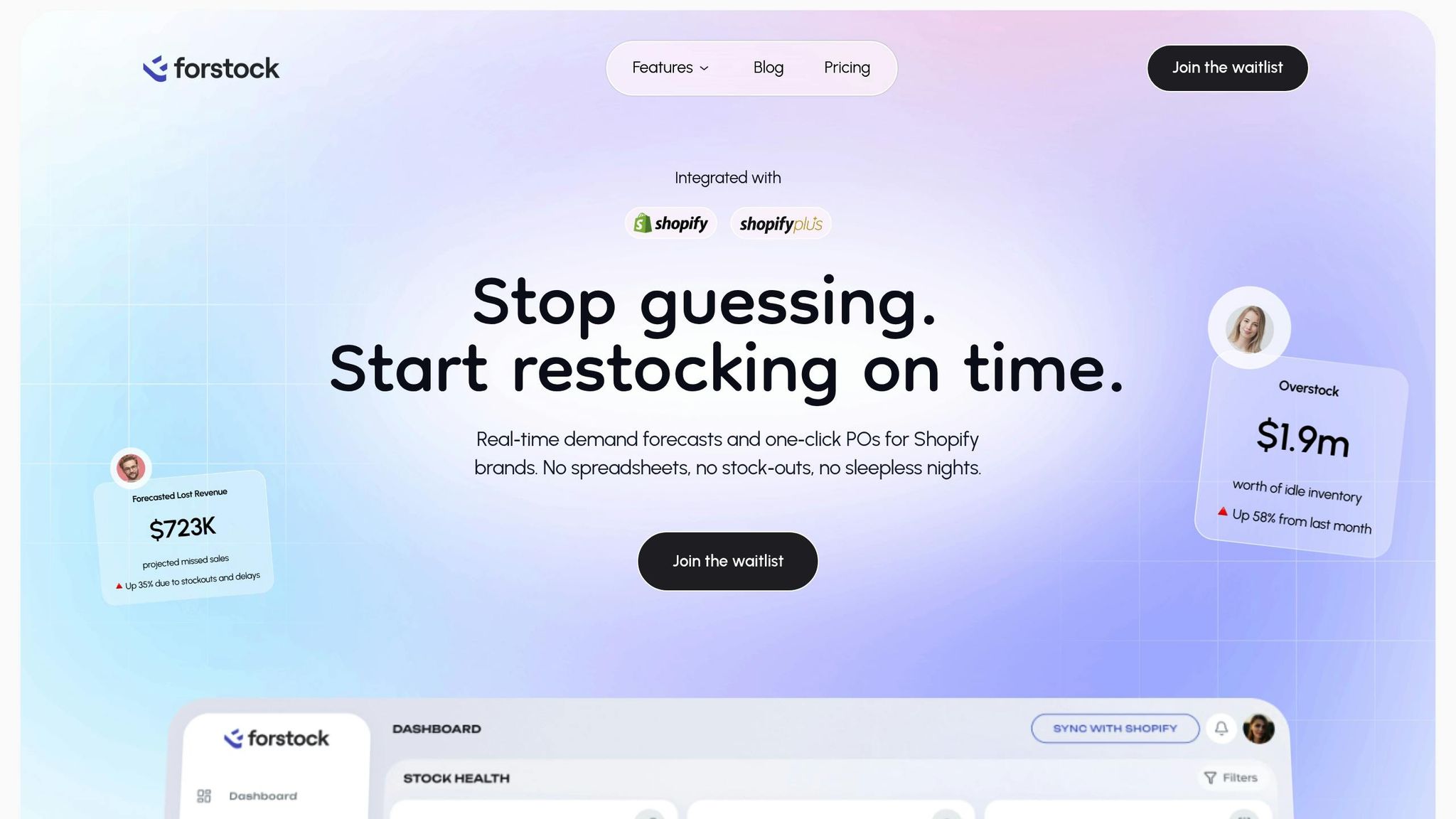
Forstock provides Shopify brands with a smart solution to simplify multi-supplier integration. By combining AI-driven demand forecasting with centralized inventory management, Forstock ensures seamless integration across suppliers. This system not only predicts demand but also automates order processing and inventory tracking across multiple locations.
Real-Time Demand Forecasting and Inventory Analytics
Forstock's AI-powered forecasting does more than just monitor inventory - it analyzes past sales, seasonal fluctuations, and current market trends to accurately predict future needs. Its Alfred AI processes live sales data and supplier lead times to determine exactly what to reorder, when, and in what quantities. It adjusts to seasonal shifts and unexpected demand spikes, helping you avoid both stockouts and overstock issues. With an intuitive dashboard, you can instantly view inventory health, turnover rates, and stock value across your catalog, enabling smarter, data-driven decisions.
Automated Purchase Order Creation and Supplier Management
A key feature of Forstock is its ability to fully automate purchase order creation. When inventory dips below a set threshold, the system generates purchase orders and sends them to the appropriate suppliers, keeping everything updated automatically. For urgent restocks, you can generate purchase orders with a single click. If orders need to be split among multiple suppliers, Forstock handles it effortlessly. This streamlined process allows you to create, track, and manage purchase orders in minutes, offering complete visibility from draft to delivery.
Additionally, Forstock centralizes supplier communication within one dashboard, reducing errors and simplifying management.
Tracking Inventory Across Multiple Locations
Forstock also excels in managing inventory across various locations, whether you're operating warehouses, retail outlets, or fulfillment centers. Its unified platform syncs listings, orders, and inventory data across your entire catalog. This real-time synchronization ensures stock levels are accurate, whether you're fulfilling orders from a primary warehouse or transferring inventory between locations. You’ll have clear visibility into available stock, transfer processes, and location-specific demands.
"Growth was exciting but also chaotic. We would either run out of our best sellers or sit on piles of slow-moving stock. Forstock gave us clarity. I open the dashboard in the morning and instantly know what needs reordering, what is overstocked, and what to focus on. It is one of the few SaaS tools I would call essential for scaling." - Emily, Inventory Manager
Forstock simplifies the complexities of managing multi-variant catalogs, giving you the insights and control needed to scale your operations efficiently.
Best Practices for Data Accuracy and Supplier Coordination
As your Shopify store expands, even small data errors can snowball into major problems like inventory shortages, shipping delays, and unhappy customers. The solution lies in creating solid systems that catch issues early and keep everyone - suppliers, staff, and systems - aligned. By combining automated workflows with clear communication, you can maintain data accuracy and strengthen supplier relationships.
Data Validation and Error Prevention
Automating data validation is a game-changer when it comes to avoiding stockouts and pricing mistakes. Tools like SKU matching, quantity thresholds, and price consistency checks can flag anomalies before they become bigger issues. For instance, if a supplier's data feed suddenly lists 500 units of a product that usually stocks at 50, your system should immediately flag it for review. Similarly, unexpected pricing shifts without explanation should prompt further investigation.
Real-time syncing is another essential practice. It prevents overselling and helps maintain customer satisfaction. Shopify notes that inventory mismatches are a leading cause of overselling and fulfillment delays, with manual processes increasing error rates by up to 30% compared to automated systems.
Keep an eye on integration alerts to quickly resolve data disruptions. Addressing these issues early ensures your operations run smoothly and sets the foundation for effective supplier coordination.
Centralized Supplier Communication
Relying on scattered emails, spreadsheets, and phone calls to manage multiple suppliers often leads to confusion and mistakes. A centralized communication platform can simplify this process by keeping all interactions in one place. This reduces miscommunication and ensures no details slip through the cracks.
A unified dashboard can consolidate everything you need, including purchase order status, delivery confirmations, payment records, and supplier performance metrics. With all this information in one system, you can easily track order progress, revisit past conversations, and maintain consistent communication standards.
"We were juggling dozens of suppliers and purchase orders every month, and things kept slipping through the cracks. With Forstock, we can create POs in minutes, track supplier performance, and forecast demand without the guesswork. It is the first tool that actually bridges inventory management and purchasing instead of forcing us to hack things together." - Daniel, Supply Chain Manager
Automated messaging systems can handle routine tasks like confirming orders, sending shipping updates, or processing payment notifications. This allows your team to focus on building strategic supplier relationships while ensuring day-to-day transactions run smoothly.
Keeping all supplier documentation in one place is equally important. Store clear records of service level agreements, pricing terms, lead times, and quality standards so your team can access them whenever needed. These practices naturally pave the way for regular performance reviews, helping you maintain operational efficiency.
Regular Audits and Performance Reviews
Even with automated systems in place, regular audits are essential for keeping your Shopify store and supplier data aligned. Conducting quarterly performance reviews helps you spot which suppliers are excelling and which ones may need extra support. Evaluate key metrics like order accuracy rates, fulfillment speed, inventory discrepancies, and communication responsiveness. By proactively monitoring these areas, you can prevent small issues from escalating into major disruptions.
Make it a habit to compare inventory records between Shopify and your suppliers. Look for mismatches in stock levels, pricing, or product details. Test your integration workflows periodically to ensure data flows correctly and that alerts are triggered when needed.
For a more focused approach, segment your suppliers using frameworks like the Kraljic matrix. Suppliers providing high-value or hard-to-replace products should receive more frequent reviews and closer monitoring than those offering standard items. Reassess this segmentation every quarter as your business evolves.
| Audit Focus Area | Frequency | Key Metrics |
|---|---|---|
| Data Accuracy | Monthly | Stock level discrepancies, SKU mismatches, pricing errors |
| Order Performance | Quarterly | Fulfillment speed, order accuracy, delivery reliability |
| Communication Quality | Quarterly | Response time, issue resolution, updates |
Use performance data to drive meaningful improvements. If a supplier repeatedly delivers late, work with them to identify bottlenecks and set realistic lead times. Persistent data quality issues? Require specific file formats or add more validation steps to your process.
For your most important suppliers, direct communication can make a world of difference. Schedule regular check-ins to discuss upcoming promotions, seasonal demand changes, or ways to improve the supply chain. These conversations build stronger relationships and encourage collaboration.
The goal isn’t to penalize underperforming suppliers but to create mutually beneficial partnerships. Share your sales forecasts and growth plans so suppliers can better anticipate your needs. When they understand your objectives, they’re more likely to prioritize your orders and flag potential problems early.
Audits also reveal opportunities to fine-tune your processes. Maybe certain data formats lead to fewer errors, or specific communication channels work better with certain suppliers. Use these insights to continuously improve your integration systems and supplier management strategies.
The Value of Multi-Supplier Data Integration for Shopify Brands
Multi-supplier integration offers Shopify brands more than just a way to track inventory - it lays the groundwork for sustainable growth and operational efficiency. By addressing common challenges in supplier management, this approach delivers measurable improvements across various aspects of the business.
For instance, integrated supplier management can reduce stockouts by up to 30%, improve inventory turnover by 25%, and cut manual order processing time by a staggering 80%. These improvements not only streamline operations but also lower costs and enhance cash flow.
With fewer manual processes and better inventory turnover, brands can avoid costly errors like overselling or holding excess stock. Real-time data syncing ensures optimal stock levels, reducing capital tied up in slow-moving inventory. The result? Healthier profit margins and more stable revenue streams.
Beyond financial gains, real-time data syncing helps prevent out-of-stock situations and speeds up order fulfillment. These improvements directly impact customer satisfaction, leading to stronger retention rates and more positive reviews - critical factors in the fiercely competitive e-commerce world.
Platforms like Forstock make this process easier by offering AI-powered automation and centralized management. Their unified dashboard provides real-time insights into inventory health, supplier performance, and purchase order statuses across multiple locations.
"Growth was exciting but also chaotic. We would either run out of our best sellers or sit on piles of slow-moving stock. Forstock gave us clarity. I open the dashboard in the morning and instantly know what needs reordering, what is overstocked, and what to focus on. It is one of the few SaaS tools I would call essential for scaling." - Emily, Inventory Manager
Another major advantage of integration is scalability. It simplifies the onboarding of new suppliers, expands product catalogs, and handles growing order volumes without a corresponding increase in manual workload. This flexibility allows brands to embrace growth opportunities without being bogged down by operational constraints.
Integrated systems also offer powerful performance monitoring. By tracking key metrics like inventory turnover, supplier lead times, order accuracy, and fulfillment speed, businesses can pinpoint inefficiencies, refine purchasing strategies, and strengthen supplier relationships - all from a single, centralized dashboard.
In today’s fast-moving e-commerce environment, the ability to quickly adjust inventory levels, improve supplier coordination, and seize new opportunities is critical. For Shopify brands managing complex supplier networks, multi-supplier data integration isn’t just a helpful tool - it’s a strategic necessity for long-term success.
FAQs
How can I maintain consistent data when integrating multiple suppliers with different formats into my Shopify store?
To keep your data consistent when managing multiple suppliers, the first step is to standardize the formats you receive. This means ensuring product names, SKUs, pricing, and inventory units are aligned across all suppliers. A unified format makes importing data smoother and helps cut down on errors.
Consider using tools like Forstock to automate and centralize your supplier data management. Forstock integrates directly with Shopify, giving you a single dashboard to manage all supplier information. It helps avoid mismatched data, simplifies updates, and keeps your inventory accurate - even when suppliers provide data in different formats.
How can automation tools like Forstock simplify supplier data and inventory management in Shopify?
Automation tools, such as Forstock, simplify managing supplier data and inventory on Shopify by automating key processes. These tools offer features like real-time demand forecasting, automated purchase orders, and detailed inventory analytics to help avoid stockouts and minimize excess inventory.
With a centralized dashboard, you can effortlessly monitor stock levels, collaborate with suppliers, and oversee performance across various locations. By automating repetitive tasks and providing actionable insights, tools like Forstock save you time, enhance cash flow, and ensure you're always prepared to meet customer needs.
How can I effectively manage supplier relationships while integrating their data into Shopify?
To effectively manage supplier relationships during data integration with Shopify, prioritize clear communication, smart decision-making, and real-time visibility.
- Centralize communication with suppliers to keep coordination consistent and efficient. This approach simplifies processes like handling purchase orders and tracking supplier performance.
- Leverage data insights to make informed purchasing decisions. For example, AI-driven forecasting tools can help you adjust to sales trends, manage lead times, and prepare for seasonal demand, minimizing risks like stockouts or overstocking.
- Use tools that offer a unified dashboard to monitor inventory and supplier performance. This ensures you can address issues quickly, maintain open communication, and build stronger partnerships with your suppliers.
By focusing on these strategies, you'll create a smoother integration process while strengthening supplier relationships.



.png)
.png)


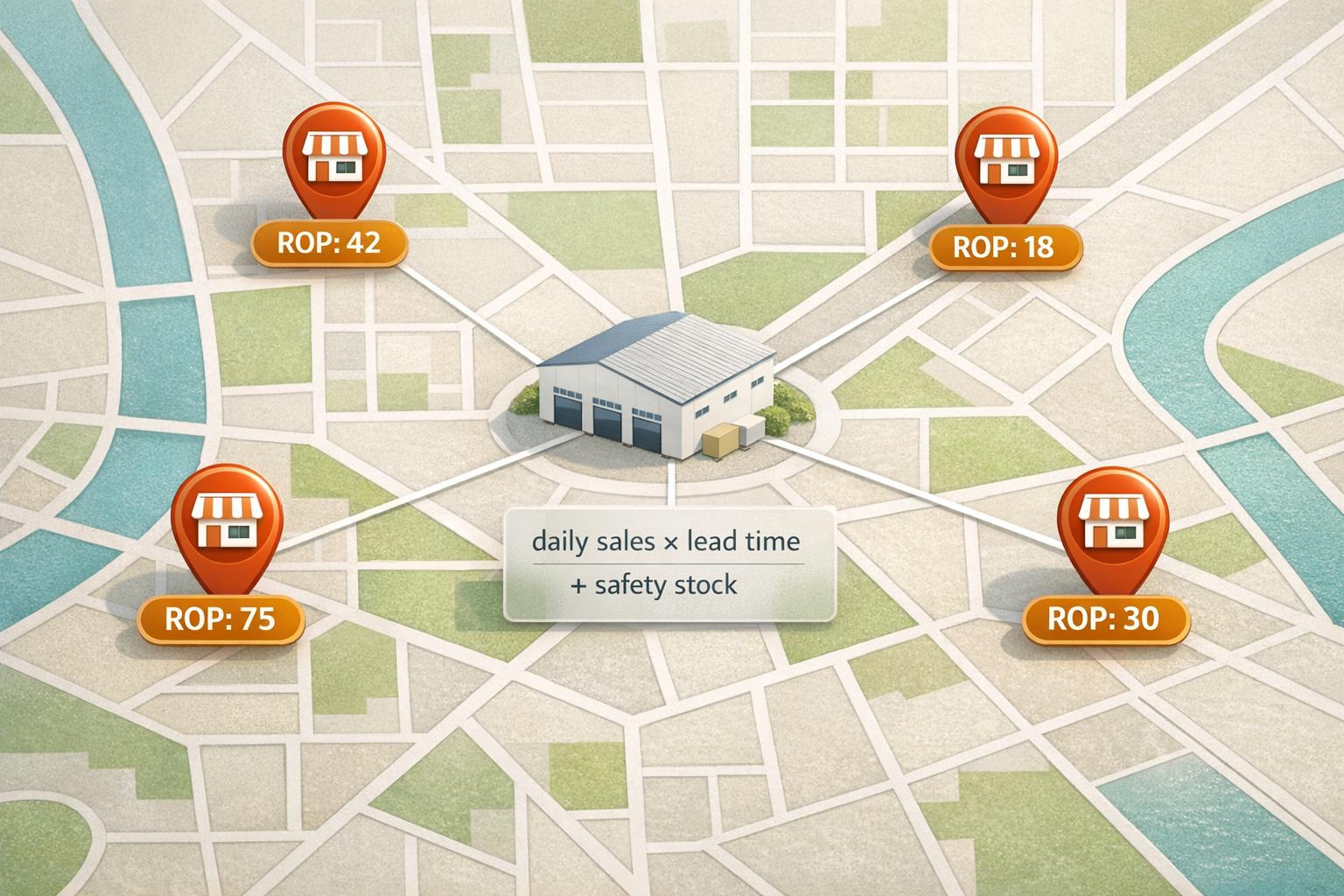
.png)
.png)
.png)
.svg)