Integrating Shopify with an ERP system can solve common e-commerce challenges like inventory errors, manual data entry, and order delays. The right integration method depends on your business size, complexity, and growth plans. Here’s a quick overview of the three main approaches:
- Native Integrations: Pre-built, easy to set up, and cost-effective. Ideal for small to mid-sized businesses with standard workflows.
- Custom API Integrations: Fully tailored solutions offering maximum flexibility, but they require significant development time and resources.
- iPaaS (Integration Platform as a Service): A middle-ground option combining customization with user-friendly tools. Great for scaling businesses managing multiple systems.
Each method offers unique benefits and trade-offs in terms of cost, implementation time, and scalability. Choosing the right solution ensures smoother operations, real-time data accuracy, and better customer satisfaction.
Quick Comparison:
| Integration Method | Scalability | Cost | Implementation Time | Best For |
|---|---|---|---|---|
| Native Integrations | Moderate | Low ($0–$500/month) | Days to weeks | Standard workflows, small stores |
| Custom API Integrations | High | High ($10,000+) | Months | Complex, tailored requirements |
| iPaaS Solutions | Very High | Medium ($500+/month) | Weeks to months | Growing businesses, multi-systems |
For advanced inventory management, tools like Forstock can complement any integration method with AI-driven demand forecasting and automated purchase orders.
Pro Tip: Start with a solution that fits your current needs but leaves room for growth. Testing and planning are critical for success.
Shopify to ERP Integration Made Simple!
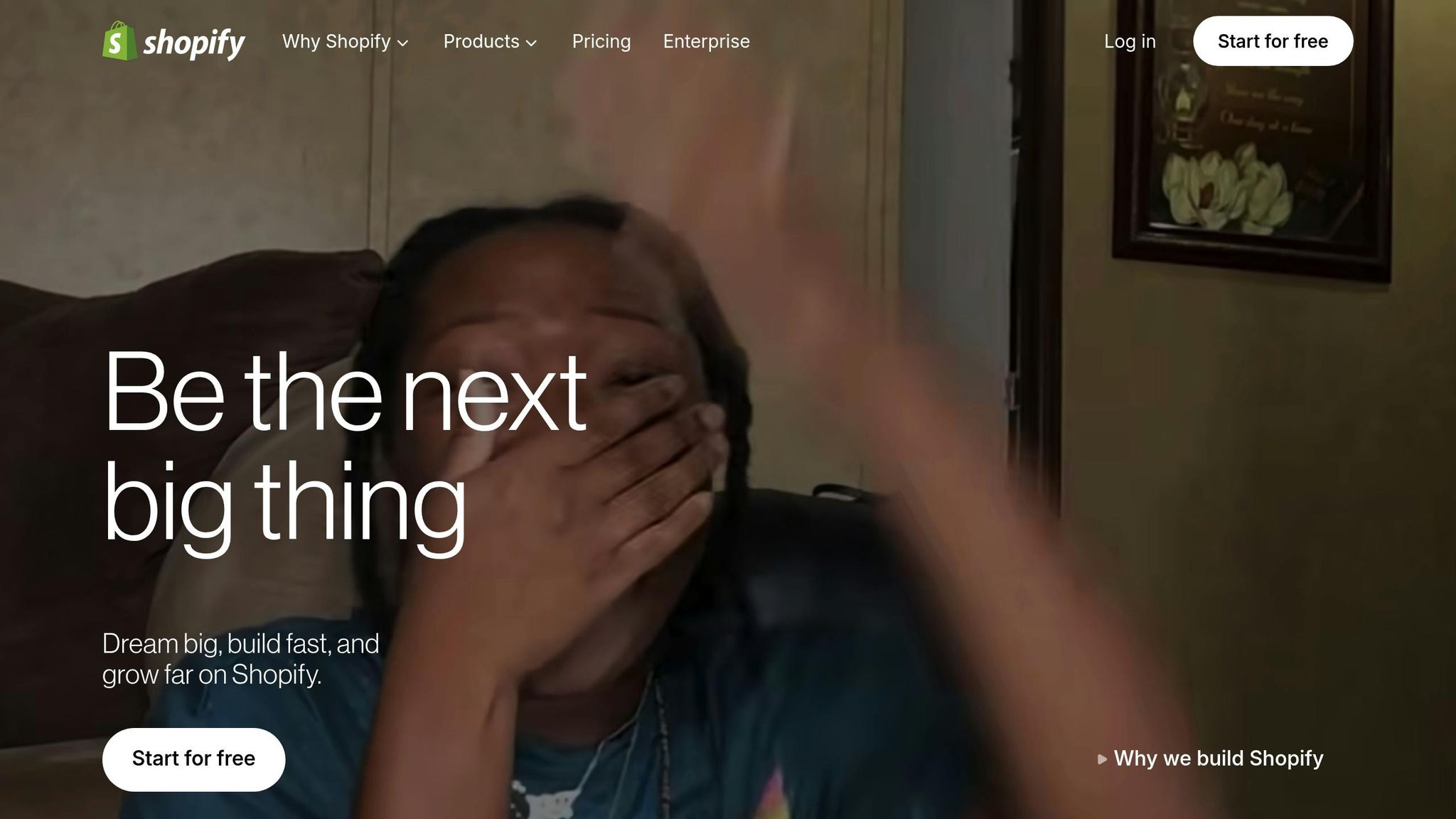
1. Native Integrations
Native integrations create a direct link between Shopify and ERP systems. These pre-built connectors, developed by ERP vendors or Shopify-certified partners, establish seamless communication between your online store and backend systems - without the need for custom development.
Think of native integrations as plug-and-play solutions. Platforms like NetSuite and SAP Business One offer built-in Shopify connectors that automatically sync essential business data as transactions occur. For example, when a customer places an order on your Shopify store, the integration instantly updates inventory levels and order statuses in your ERP system.
Implementation Complexity
One of the standout features of native integrations is how easy they are to set up. Most can be implemented within days or weeks, thanks to their user-friendly design. All you need is admin access for both Shopify and your ERP system, along with a clear understanding of how to map product SKUs and customer fields. This straightforward process means you won’t need a team of developers to get started.
Data Synchronization Capabilities
Real-time data synchronization is a major advantage of native integrations. They keep orders, inventory, and customer data updated across systems instantly. For instance, if inventory levels change in one system, the integration ensures those updates are reflected on the other platform right away. This real-time syncing helps prevent issues like overselling or stockouts, though it’s worth noting that some custom data fields or workflows might not be supported.
For businesses that need more advanced inventory management, tools like Forstock offer additional benefits. Forstock uses AI to forecast demand and automate purchase orders, saving time and reducing errors. As one e-commerce manager shared:
"Before Forstock, I was literally living in spreadsheets. I spent hours each week updating stock levels and trying not to miss reorder points. Since switching, I haven't had a single stockout, and I don't overorder anymore. The AI forecast actually makes sense for my business. It feels like having a supply chain manager on my team." – Sophie, E-commerce Manager
While reliable data synchronization is a key strength, businesses should also weigh factors like setup ease and cost.
Cost
Native integrations often come with transparent pricing, making it easier to budget. Many ERP vendors include Shopify connectors at no extra cost for existing customers. Others may charge a monthly subscription fee or a one-time setup cost. This eliminates the need for additional tools or third-party platforms. However, be aware of potential hidden expenses, like fees for advanced features, extra licenses, or premium customer support.
Scalability
Native integrations work well for small to mid-sized businesses managing moderate transaction volumes and steady catalog growth. They leverage the scalability of modern, cloud-based ERP systems. That said, companies with more complex needs - like handling multiple warehouses, expanding internationally, or managing intricate B2B workflows - might find native solutions less flexible. For instance, they may struggle to accommodate region-specific tax rules or advanced fulfillment processes.
A mid-sized apparel retailer highlighted these benefits by integrating Shopify with NetSuite. The results? They reduced manual data entry by 80%, cut order fulfillment time by 30%, and improved inventory accuracy to 99%.
For businesses requiring advanced automation, Forstock proves valuable for multi-warehouse operations. As one operations director explained:
"The forecasts are accurate, the purchase order flow is seamless, and my team actually enjoys using it. We have cut manual inventory tasks by at least 60%." – Liam, Operations Director
Native integrations provide a strong starting point for businesses looking for reliable connections without diving into complex customizations. While they may lack the flexibility of custom solutions, their ease of setup and vendor-managed maintenance make them a great fit for companies with standard workflows. Next, we’ll dive into custom API integrations and how they cater to unique business requirements.
2. Custom API Integrations
Custom API integrations connect Shopify directly with ERP systems using code specifically tailored to your business needs.
This method gives you complete control over how data flows between systems, allowing for custom workflows and automation. However, this level of flexibility comes with technical challenges and requires ongoing maintenance.
Implementation Complexity
Building a custom API integration demands technical expertise in both Shopify's APIs and your ERP system's API structure. The process involves mapping data fields between systems, managing authentication, and handling potential errors.
Interestingly, over 60% of mid-market and enterprise Shopify merchants choose custom or semi-custom ERP integrations to meet their unique business requirements. This reflects how complex e-commerce operations have become.
The development process often takes several months. It includes initial coding, rigorous testing, and debugging before the system goes live. For instance, a mid-sized apparel retailer developed a custom API integration to connect Shopify with their on-premise ERP. This integration automated tasks like order imports, inventory updates, and customer data synchronization. As a result, manual entry errors dropped by 90%, and order processing became significantly faster. However, they also needed a dedicated developer to manage ongoing updates.
Data Synchronization Capabilities
One of the key strengths of custom API integrations is their ability to enable advanced data synchronization workflows. These integrations can be configured for real-time, two-way syncing of inventory levels, order statuses, customer data, and financial information across systems. Achieving this, however, requires careful planning to manage API rate limits and resolve potential data conflicts.
Real-time synchronization can reduce data entry errors by 30–50% and improve order processing speeds by 20–40%. You can also customize synchronization rules - for example, setting up triggers to adjust inventory levels based on seasonal trends or to automatically generate purchase orders when stock levels dip below a certain point.
For advanced automation, tools like Forstock can enhance custom API workflows by integrating AI-driven demand forecasting and automated purchase order generation.
Scalability
Custom API integrations are highly scalable, capable of handling increasing order volumes, larger product catalogs, and multi-location inventories. However, scaling often requires additional development to optimize API calls, manage rate limits, and maintain performance under heavy loads. Unlike middleware solutions, which often include built-in scalability features, custom integrations rely entirely on your technical team's expertise.
An emerging trend in custom API integrations is the use of event-driven architectures. This approach allows for near-instant updates across systems whenever transactions occur, making it ideal for high-volume operations while maintaining data accuracy.
Cost
The upfront costs of custom API integrations can be steep, and they require ongoing support from skilled developers. Maintenance becomes a continuous task as APIs evolve and business needs shift. Unlike native integrations, where vendors handle updates, custom solutions demand that your team manages modifications and troubleshooting.
While there are no recurring licensing fees, the reliance on technical expertise and the need for regular updates make custom integrations best suited for businesses with complex, specialized requirements that justify the investment.
Custom API integrations offer unmatched customization and control, but they come with added complexity and maintenance demands. In the next section, we’ll explore integration via Platform as a Service (iPaaS) as an alternative solution.
sbb-itb-f0fc809
3. Integration Platform as a Service (iPaaS)
Integration Platform as a Service (iPaaS) is a cloud-based middleware that bridges Shopify and ERP systems without requiring extensive custom coding or on-site hardware. These platforms offer pre-built connectors and low-code tools, making it easier to link Shopify with ERP systems. Popular solutions like MuleSoft, Celigo, and DCKAP Integrator act as a centralized hub for managing multiple system connections. Unlike native integrations, which can be restrictive, or custom APIs that demand significant development resources, iPaaS strikes a balance by combining user-friendliness with advanced customization options.
Implementation Complexity
iPaaS platforms simplify the integration process with user-friendly interfaces and pre-built connectors. Many include intuitive workflow builders, enabling non-technical staff to configure and manage connections between Shopify and ERP systems. For example, a mid-sized apparel retailer used Celigo to integrate their Shopify store with NetSuite ERP, automating tasks like order processing, inventory updates, and supplier communication. This setup reduced manual data entry by 80% and supported their multi-warehouse operations without requiring additional IT staff. On average, implementing an iPaaS solution takes weeks to a few months - a much shorter timeline compared to the months often needed for custom API development. However, businesses with highly complex workflows may still need some technical expertise.
Data Synchronization Capabilities
iPaaS platforms excel in synchronizing data between Shopify and ERP systems, whether in real-time or on a scheduled basis. They handle bidirectional data flows for inventory levels, order statuses, customer details, and financial records. Synchronization intervals can be tailored to business needs, from instant updates to daily batch processing. For instance, when a sale happens on Shopify, the system can immediately update inventory levels in the ERP, ensuring stock consistency across all channels.
For businesses looking to enhance inventory management, tools like Forstock can complement iPaaS workflows. These tools provide AI-driven demand forecasting and automate purchase order generation, creating a seamless ecosystem. While iPaaS manages system connections, specialized tools refine inventory decisions and supplier coordination.
These synchronization capabilities naturally support growth, as discussed in the scalability section below.
Scalability
Thanks to their cloud-based design, iPaaS platforms are built to scale. As businesses expand, these systems can easily handle new integrations, additional applications, or higher transaction volumes. Whether adding new sales channels or onboarding more suppliers, iPaaS platforms adapt by enabling new connectors and workflows. This flexibility is especially beneficial for businesses experiencing rapid growth or seasonal spikes, as the platform automatically adjusts to increased data loads without the infrastructure challenges that come with custom-built solutions.
Cost
iPaaS solutions typically operate on a subscription-based pricing model, with costs depending on the number of integrations, data volume, and required features. While these platforms can significantly reduce upfront development expenses compared to custom integrations, subscription fees can add up over time - particularly for businesses with many connections or high data traffic. However, the overall cost of ownership is often lower than custom-built options, thanks to reduced reliance on in-house technical teams and quicker implementation. To avoid unexpected expenses, businesses should carefully assess their current and future needs.
iPaaS offers an effective middle ground for many companies, blending the flexibility of custom integrations with lower implementation and maintenance demands.
Comparison of Integration Methods
When deciding how to integrate your systems, it’s essential to weigh the strengths and trade-offs of each method. Your choice can directly impact your operations, budget, and ability to scale. Here’s a breakdown of the main options:
| Integration Method | Scalability | Cost | Implementation Complexity | Data Synchronization Capabilities |
|---|---|---|---|---|
| Native Integration | Limited | Low ($0-$500/month) | Low (days to weeks) | Effective for standard use cases |
| Custom API Integration | High | High ($10,000-$100,000+) | High (months) | Fully customizable and highly effective |
| iPaaS/Middleware | Very High | Medium to High ($500+/month) | Medium (weeks to months) | Real-time, multi-system, and highly reliable |
Native integrations are a great fit for businesses with simple workflows and standard needs. They’re quick to deploy, cost-effective, and cover the basics - ideal for small to medium-sized stores managing typical inventory and orders. However, they might not scale well as your business grows.
Custom API integrations offer unmatched flexibility, making them the go-to for businesses with unique processes or niche requirements. Although they come with a hefty upfront cost and ongoing maintenance, they’re perfect for handling complex operations like multi-warehouse setups, specialized pricing models, or compliance with strict regulations.
iPaaS solutions strike a balance between flexibility and ease of use. These platforms are particularly useful for businesses aiming to integrate multiple systems beyond just Shopify and ERP. According to a 2024 Shopify report, over 60% of mid-market and enterprise merchants rely on middleware or iPaaS solutions for ERP integration, citing scalability and quick deployment as major benefits. While these solutions operate on a subscription model, which can become costly with higher transaction volumes, they excel at adapting to growing business needs.
On the cost front, native integrations are the most budget-friendly with minimal ongoing expenses. Custom API solutions, while offering extensive capabilities, demand significant initial investment and continuous upkeep. iPaaS platforms, on the other hand, provide predictable subscription costs that scale with usage, making them a flexible option for businesses managing increasing complexity.
Adding to these options, Forstock enhances any integration method with features like AI-driven demand forecasting and automated purchase order creation. Its unified dashboard integrates seamlessly with native, custom, or iPaaS solutions, helping businesses save time and improve cash flow.
Ultimately, your choice should align with your long-term growth goals. Native integrations might suffice in the early stages but could require migration as your needs evolve. Custom solutions can scale with you but require ongoing technical resources. iPaaS platforms, designed for scalability, offer the flexibility to adapt to new channels, suppliers, and higher transaction volumes as your business expands.
Conclusion
Connecting your Shopify store with an ERP system is no one-size-fits-all task. The method you choose - whether it's native integration for standard processes, custom APIs for tailored needs, or iPaaS for flexibility - should align with your business's unique requirements. Getting this step right sets the foundation for a smooth and efficient integration process.
Planning plays a huge role in success. According to a DCKAP survey, 70% of businesses reported smoother operations after investing time in detailed planning and testing. Experts also highlight that automating data flow between Shopify and ERP systems can cut manual data entry errors by as much as 80% and boost operational efficiency by 30–50%.
Testing is equally crucial. Your integration should flawlessly handle everyday tasks like processing orders, managing inventory adjustments, and addressing system errors. Real-time, bidirectional syncing is key to avoiding issues like stockouts or overselling. Once you're confident in its functionality, advanced tools can take your operations to the next level.
For instance, tools like Forstock bring AI-driven features like demand forecasting, automated purchase orders, and centralized supplier management into the mix. These can reduce manual tasks by up to 60%. Its seamless Shopify compatibility ensures a unified view of inventory and supplier workflows, an especially valuable asset for businesses juggling complex catalogs or multiple locations.
To ensure your integration supports long-term growth, start with a solution that addresses your current needs while leaving room for scalability. Focus on maintaining data accuracy, conducting thorough testing, and continually optimizing your processes.
FAQs
What should I consider when deciding between native integrations, custom APIs, and iPaaS for integrating Shopify with an ERP system?
When choosing how to integrate Shopify with your ERP system, it’s important to weigh factors like data syncing needs, workflow automation, and the complexity of supplier coordination. Each integration method has its own advantages:
- Native integrations are straightforward to set up and maintain but may not support unique or complex business processes.
- Custom API integrations allow for tailored solutions that fit your specific requirements but often demand significant development time and ongoing upkeep.
- iPaaS (Integration Platform as a Service) solutions offer scalability and come with pre-built connectors, making them a great choice for businesses juggling multiple integrations.
Consider the size of your business, the technical resources you have available, and the complexity of your operations when deciding. For instance, tools like Forstock can simplify inventory management by integrating seamlessly with Shopify, while also improving supplier coordination and demand forecasting.
How can I maintain accurate data and avoid issues like overselling or stockouts when integrating Shopify with an ERP system?
To keep your data accurate and sidestep issues like overselling or running out of stock, it's crucial to rely on tools that simplify inventory management and offer real-time updates. Forstock makes this easier with AI-powered demand forecasting and automated inventory analytics. These tools help you strike the right balance - avoiding both overstocking and stockouts that can hurt your bottom line.
The platform’s unified dashboard lets you oversee stock levels, evaluate supplier performance, and manage inventory tasks across multiple locations - all in one place. By automating repetitive tasks and using data-backed insights, you can streamline your Shopify-ERP integration and shift your focus to growing your business.
What are the long-term advantages of using Forstock with a Shopify-ERP integration?
Integrating Forstock with your Shopify-ERP system can transform the way you manage inventory and run your operations. With real-time demand forecasting, you'll have the tools to make smarter purchasing decisions, factoring in sales trends, lead times, and seasonal shifts.
Forstock also takes the hassle out of routine tasks by automating processes like creating purchase orders and coordinating with suppliers. This not only cuts down on manual work but also minimizes the chance of costly errors. By avoiding both stockouts and overstock, you can free up cash flow while consistently meeting customer expectations. In the long run, this sets the stage for a smoother, more scalable, and growth-ready business.



.png)
.png)


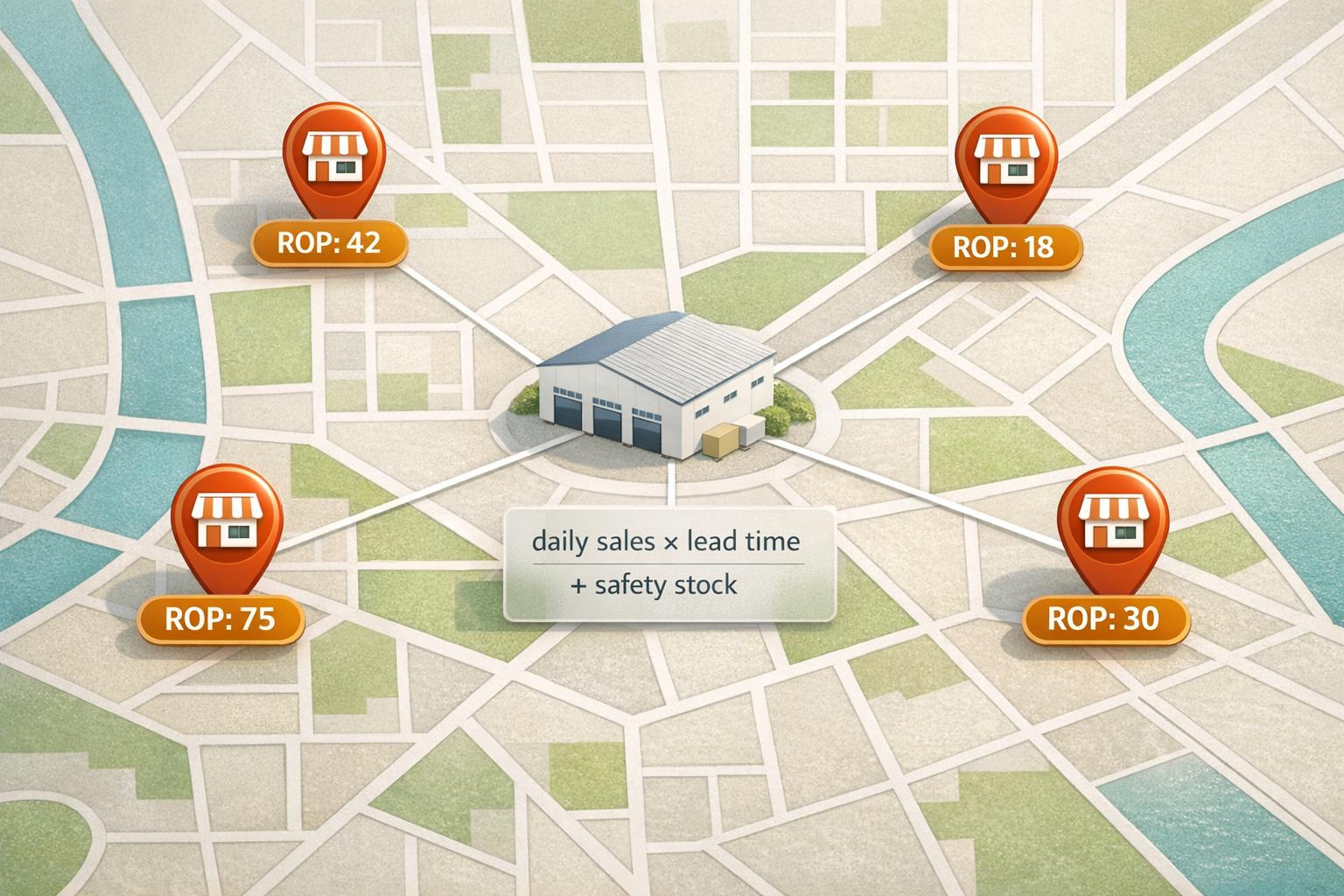
.png)
.png)
.png)
.svg)