Calculating reorder points ensures your Shopify store avoids stockouts and overstocking. Here's a quick breakdown:
- Reorder Point Formula:
(Average Daily Sales × Lead Time) + Safety Stock
This tells you when to reorder inventory based on sales and supplier timelines. - Key Factors:
- Average Daily Sales: Units sold per day (e.g., 420 units in 30 days = 14/day).
- Lead Time: Days suppliers take to deliver stock.
- Safety Stock: Extra inventory to handle demand surges or delays.
- Example:
If you sell 15 units/day, your supplier’s lead time is 10 days, and your safety stock is 45 units:
Reorder Point = (15 × 10) + 45 = 195 units
Reorder when stock hits 195 units. - Shopify Tools: Use Shopify reports to track sales and inventory data. For automation, tools like Forstock can calculate reorder points and send alerts.
Regularly update reorder points to reflect sales trends, supplier changes, and seasonal demand. This keeps your store running smoothly and prevents inventory headaches.
How to Calculate Inventory Reorder Points and Safety Stock Values
Key Variables in Reorder Point Calculation
Getting your reorder points right boils down to understanding three key factors: sales velocity, lead time, and safety stock. These elements work together to help you figure out when it’s time to restock, ensuring you maintain the right inventory levels while avoiding costly stockouts or overstocking.
Average Daily Sales (Sales Velocity)
Average daily sales, often called sales velocity, tells you how many units of a product you sell on average each day. This metric plays a big role in determining how often you’ll need to reorder.
To calculate it, take the total number of units sold during a given period and divide that by the number of days in that period. For instance, if you sold 420 units over 30 days, your average daily sales would be 14 units per day (420 ÷ 30 = 14).
For established products, it’s best to use data from the past 30–60 days. For newer products, you might need to shorten the timeframe to get a more accurate snapshot. Products with higher daily sales, like 50 units per day, will obviously require more frequent reordering than those with lower daily sales, such as 5 units per day - especially when lead times are similar.
Lead Time
Lead time is the number of days it takes from placing an order with your supplier to having the products arrive at your warehouse or fulfillment center. It includes every step: processing the order, manufacturing (if applicable), shipping, and even customs clearance for international shipments.
This variable is critical because the longer the lead time, the more inventory you’ll need to cover sales during that waiting period. For example, if your supplier takes 14 days to deliver and you sell 10 units daily, you’ll need at least 140 units in stock to cover those two weeks.
To keep track of lead times, record your order dates and receipt dates for each shipment. You can use a simple spreadsheet or rely on your inventory management software for this. While suppliers often provide estimated lead times, real-world factors like seasonal demand, raw material shortages, or shipping delays can affect delivery times. Regularly monitoring supplier performance helps you adjust your reorder points as needed.
Having a clear picture of lead times also helps you decide on an appropriate safety stock to handle any unexpected changes.
Safety Stock
Safety stock acts as your backup plan, protecting you from sudden demand spikes or unexpected delivery delays. It’s essentially the buffer inventory you keep on hand, over and above your normal reorder calculations, to safeguard against surprises.
The size of your safety stock depends on factors like how much your demand fluctuates, how consistent your supplier’s lead times are, and the level of service you aim to provide. If your sales are predictable, you won’t need much safety stock. But if your demand is all over the place or your supplier has frequent delays, you’ll need a larger buffer.
"The size of safety stock should consider demand variability, lead time variability, and required service levels".
For example, if your daily sales usually range between 8–12 units but occasionally spike to 20 units during promotions or viral moments, you’ll want enough safety stock to cover those surges. A good rule of thumb is to keep safety stock for 3–7 days of average sales, depending on how volatile your demand is.
Technology can make managing safety stock and reorder points much easier. Inventory management software can calculate ideal reorder points based on your supplier’s lead times and your average daily sales. It can even send you alerts when stock levels are running low. This kind of automation is a lifesaver as your product catalog grows and manual tracking becomes more challenging.
Step-by-Step Guide to Calculating Reorder Points
With your key metrics - sales velocity, lead time, and safety stock - defined, here’s how you can calculate your reorder points.
The Reorder Point Formula
The formula for calculating reorder points is simple:
Reorder Point = (Average Daily Sales × Lead Time) + Safety Stock
This equation helps you figure out the exact moment to reorder. The first part, (Average Daily Sales × Lead Time), estimates how many units you’ll sell during the time it takes to replenish stock. The safety stock, on the other hand, acts as a buffer to handle unexpected demand surges or supplier delays.
Here’s an example: Imagine you sell phone cases. Your average daily sales are 15 units, your supplier’s lead time is 10 days, and you’ve set a safety stock of 45 units (equivalent to 3 days of sales). Using the formula, your reorder point would be:
(15 × 10) + 45 = 195 units.
This means you should reorder when your inventory drops to 195 phone cases.
For businesses aiming to keep inventory lean, you can simplify the formula to:
Reorder Point = Average Daily Sales × Lead Time
This approach works if you’re confident in your demand forecasts and supplier reliability. However, it doesn’t provide a cushion for unexpected changes.
Keep in mind, each product variant requires its own reorder point. For example, a medium-sized t-shirt that’s a bestseller will likely have a very different reorder point compared to the same t-shirt in an XXL size.
Using Shopify Reports to Calculate Variables

Shopify’s analytics tools can simplify the process of gathering data you need for these calculations. To get started, go to Analytics > Reports in your Shopify admin dashboard and filter by the Inventory category.
The "Inventory sold daily by product" report includes a column called "Quantity sold per day", which shows the average daily sales for each product over your selected time frame. For instance, if you sold 240 units of wireless earbuds over 30 days, the report will show an average of 8 units per day.
However, Shopify doesn’t automatically track supplier-specific lead times. You’ll need to keep these records manually. Note the "Date of order placement" and "Date of stock receipt" for each order, then calculate the lead time by subtracting the placement date from the receipt date. For example, if your last five orders had lead times of 8, 12, 10, 14, and 11 days, your average lead time would be 11 days.
To calculate safety stock, review the "Sales over time" report to identify the product’s maximum daily sales. Then use this formula:
Safety Stock = (Maximum daily sales × Maximum lead time) – (Average daily sales × Average lead time)
Once you’ve calculated your average daily sales, lead time, and safety stock, plug them into the reorder point formula. Shopify’s "Month-end inventory snapshot" report can also help you monitor stock levels and identify when you’ve hit your reorder point. These tools provide valuable insights, allowing you to fine-tune your reorder points as needed.
Updating Reorder Points Regularly
Reorder points aren’t a one-and-done calculation - they need regular updates. Changes in sales trends, supplier reliability, or seasonal patterns can quickly make old calculations irrelevant. It’s a good idea to review and adjust reorder points at least monthly, or even more frequently for high-demand products. For example, if daily sales of a product suddenly increase over a few weeks, you’ll need to update your reorder point to reflect the new demand. Similarly, if your supplier’s lead times change, adjust your figures accordingly.
Seasonal products require extra care. A summer swimwear line, for instance, will have very different reorder points in June compared to December. During peak seasons, you might need to increase your safety stock, while off-peak periods may require scaling back. Promotional events or product launches can also temporarily affect demand. In such cases, consider raising safety stock levels during the event and revising reorder points based on actual sales data afterward.
Monitoring supplier performance is just as important. If lead times start to slip, you’ll need to adjust your reorder points to keep your inventory on track.
Automating Reorder Point Management in Shopify
When managing inventory, automation takes the guesswork out of reorder point calculations. While manual methods might work for a smaller product catalog, they quickly become inefficient and error-prone as your inventory grows. Automating this process ensures your reorder points stay aligned with real-time demand and supply data, saving you time and reducing costly mistakes.
Why Automation Matters
Relying on manual calculations can lead to serious inventory issues. A single error might result in stockouts that hurt your sales or overstocking that ties up your cash flow. Automation eliminates these risks by continuously analyzing your inventory and adjusting reorder points as needed. This real-time approach accounts for changes in sales velocity, seasonal trends, and lead times - factors that are often overlooked with manual methods.
Beyond accuracy, automation saves time. Instead of spending hours managing reorder points, you can focus on strategic priorities like launching new products, improving marketing campaigns, or negotiating better deals with suppliers. Automation also ensures consistency, even for large catalogs with thousands of SKUs or products with multiple variants. It seamlessly handles the complexities of different suppliers, demand patterns, and product variations, helping you cut carrying costs, avoid stockouts, and improve cash flow - all while keeping your customers happy.
How Forstock Simplifies Inventory Management for Shopify Stores
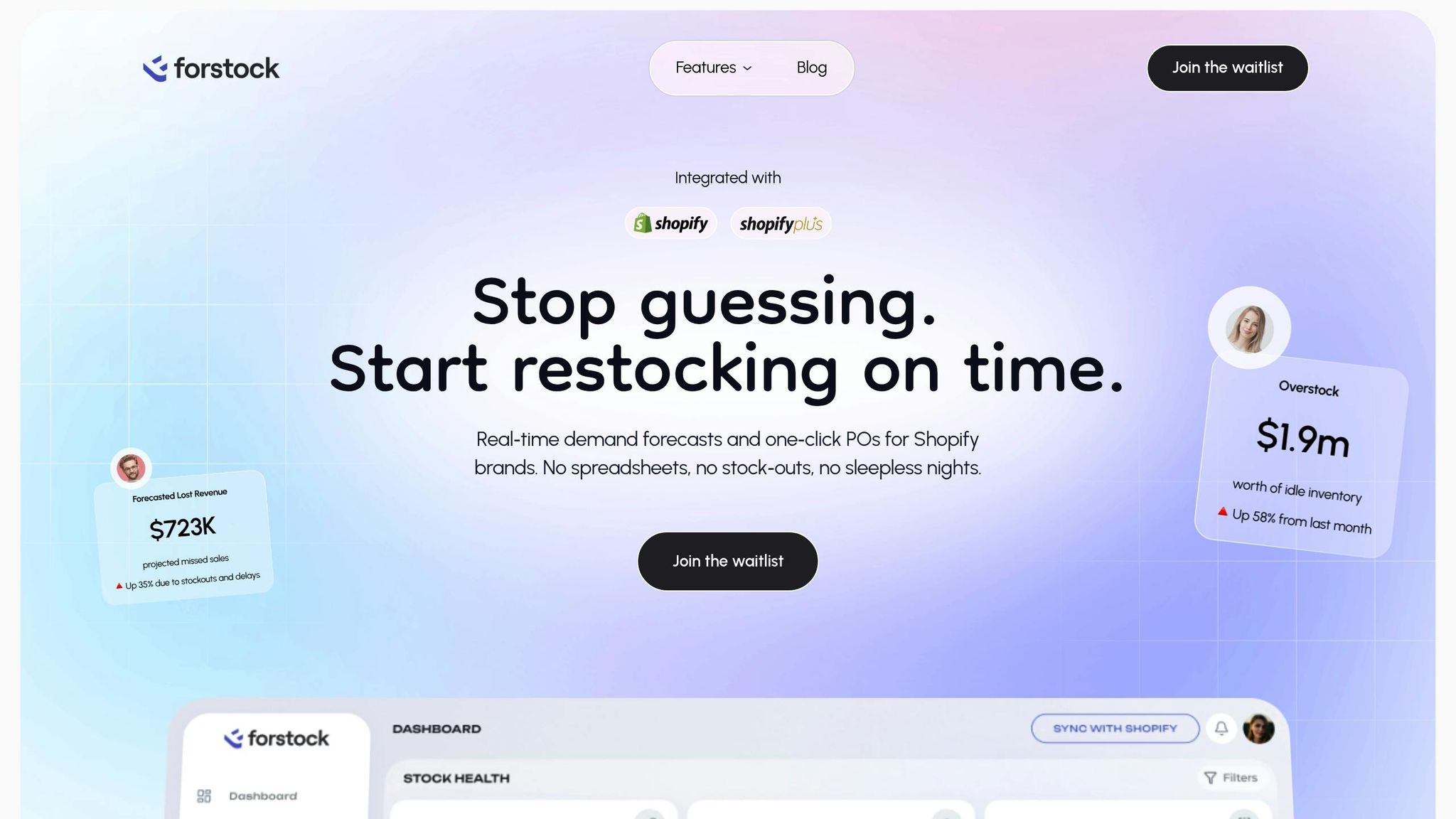
Forstock is designed to integrate directly with Shopify, making inventory management smarter and more efficient. Using AI-powered demand forecasting, it analyzes historical sales trends, seasonal patterns, and lead times to calculate the ideal reorder points for every product variant in your store.
The platform’s unified dashboard gives you a complete view of your inventory across all locations. From tracking stock levels and supplier performance to reviewing 12-month demand plans, everything you need is accessible in one place. And when inventory hits its reorder point, Forstock can automatically generate purchase orders and send them directly to your suppliers, keeping you informed about order status and delivery timelines.
Forstock also simplifies supplier management by centralizing communication and tracking performance metrics like lead times and delivery reliability. Real-time inventory analytics provide actionable insights, helping you identify slow-moving items, flag fast-sellers that may need extra stock, and alert you to potential stockouts before they happen.
Designed to handle the complexity of multi-variant inventories, Forstock optimizes reorder points for each size, color, or style variant based on their unique sales patterns. At just $39 per month, the platform includes a 14-day free trial and offers live chat support to guide you through setup and ongoing use.
Best Practices for Maintaining Accurate Reorder Points
Setting up reorder points is just the beginning. As market conditions shift, customer preferences evolve, and supplier performance varies, you’ll need to make ongoing adjustments to keep your inventory in check.
Regularly Review Sales and Supplier Data
Reorder points aren’t static - they need regular updates. A great way to manage this is by using the ABC prioritization method: review A-ranked items (your top revenue drivers) weekly, B-ranked items (important but secondary) monthly, and C-ranked items (lower priority) seasonally. Adjust immediately if you notice changes in sales velocity, lead times, or demand patterns.
As Anton Gurtovoi, an inventory management expert from Mipler Blog, puts it:
"Recalculate reorder points for each item monthly. Demand might shift, and resupply might be needed sooner than you expect."
Your Shopify analytics can be a treasure trove of insights for these reviews. By digging into sales reports, you can spot demand trends and monitor supplier performance metrics like delivery times and order accuracy. This data-driven approach ensures you’re making informed adjustments rather than relying on assumptions.
Frequent reviews also help you stay ahead of seasonal shifts and long-term growth trends.
Adapt to Seasonal Demand and Product Launches
Regular reviews are just one piece of the puzzle. You also need to fine-tune reorder points as external factors, like seasonal demand or new product launches, come into play. For seasonal products, calculate separate reorder points for different times of the year based on historical sales data. For example, a product that’s a winter bestseller may see a significant drop in demand during the summer.
New product launches and promotions require a slightly different approach. Without historical data, start with conservative reorder points, using information from similar products, industry benchmarks, or pre-order data if available. Once you have a few weeks of actual sales data, adjust your reorder points to reflect real-world performance.
Business growth also affects reorder points. If your sales are climbing quickly, relying on past averages could leave you short on inventory. Factor in your growth rate to ensure you’re prepared for increased demand.
And don’t forget supplier constraints, especially during peak seasons. Minimum order quantities, order multiples, and production schedules can all impact how and when you restock. Build these limitations into your reorder point calculations to avoid surprises.
Use Analytics and Tools
Tracking key performance indicators (KPIs) like stockouts, inventory turnover, days of supply, and carrying costs can help you evaluate whether your reorder points are working effectively.
Leverage advanced tools to make this easier. Platforms like Forstock can automate reorder point calculations, alert you when stock levels are low, and even adjust dynamically to reflect changing conditions.
Conclusion
Keeping your Shopify store profitable hinges on accurate reorder points. By factoring in average daily sales, lead time, and safety stock, you can calculate reorder points that help avoid both stockouts and excess inventory - two costly pitfalls for any business.
The formula (Average Daily Sales × Lead Time + Safety Stock) serves as a strong starting point. However, as your business grows and evolves, maintaining precision becomes more challenging. Regularly updating your calculations is crucial. While manual Shopify reports may work for smaller catalogs, scaling businesses benefit immensely from automated solutions. Automation aligns perfectly with the streamlined processes discussed earlier.
Tools like Forstock simplify reorder point management by integrating directly with Shopify. These systems use historical sales data and account for seasonal trends to forecast demand, ensuring you order the right stock at the right time. They also provide stock alerts, acting as an early warning system when inventory dips below your reorder points or popular items run low. By automating this process, you lay the groundwork for smoother operations and consistent growth.
For Shopify merchants juggling multiple SKUs, complex product variations, or seasonal demand, accurate reorder points are a necessity - not a luxury. Whether you start with manual methods or dive into automated tools, the important thing is to take action now. Optimizing your reorder points not only bolsters your bottom line but also ensures your customers stay happy and well-served.
FAQs
How do I calculate the right amount of safety stock for my Shopify store?
To figure out the right amount of safety stock for your Shopify store, you can use this formula: Safety Stock = Z × σLT × Davg. Here's what each part means:
- Z: The Z-score corresponds to your desired service level (e.g., 1.65 for a 95% service level).
- σLT: The standard deviation of lead time.
- Davg: The average demand during the lead time.
This formula helps you prepare for variations in demand and lead time, ensuring you have enough inventory to meet customer needs without overstocking. Keeping your safety stock at the right level minimizes the chances of stockouts and boosts overall inventory management efficiency.
What challenges come with manually calculating reorder points, and how can automation solve them?
Manually determining reorder points can be tricky. It’s prone to human mistakes, takes up valuable time, and often relies on imprecise stock estimates. These challenges can lead to costly problems like running out of stock or holding too much inventory - both of which can disrupt operations and hurt customer satisfaction.
Automating this process changes the game. It removes the risk of errors, saves time, and uses real-time demand forecasting to improve accuracy. This means better inventory control, fewer operational hiccups, and smarter purchasing decisions. Plus, it frees up your time to focus on growing your business instead of managing stock levels.
How often should I update my reorder points to keep them accurate for my Shopify store?
To keep your reorder points aligned with current sales trends, it’s smart to review and adjust them monthly or quarterly. For Shopify stores with high sales velocity or during times of unpredictable demand, updating them more often - such as weekly - can help you steer clear of stockouts or excess inventory.
If your store faces frequent shifts in sales patterns or lead times, leveraging tools with real-time demand forecasting can be a game-changer. These tools automate the process, ensuring your reorder points are always based on accurate, up-to-date data tailored to your store's activity.



.png)
.png)


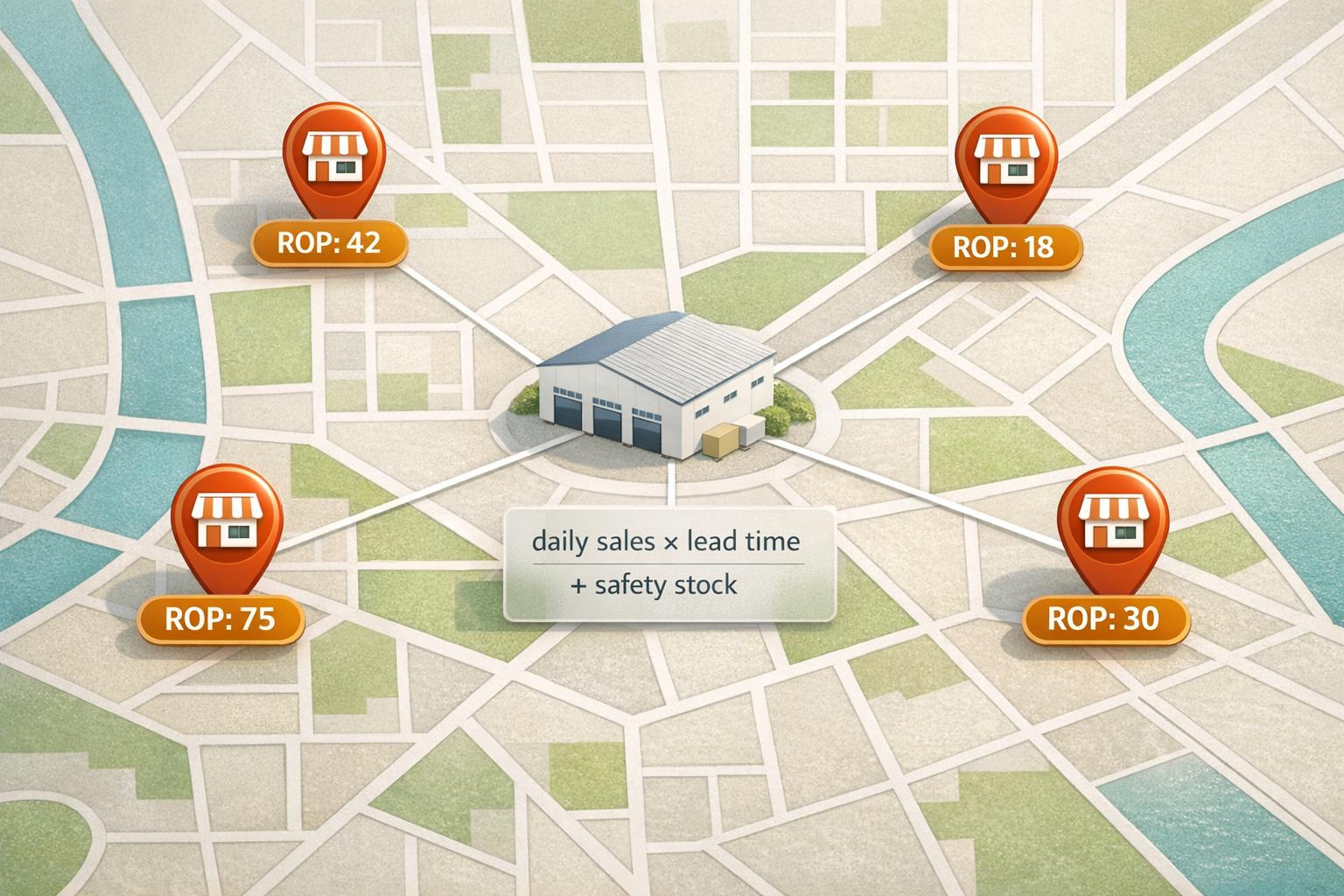
.png)
.png)
.png)
.svg)