Managing inventory without clear procedures leads to chaos. Standardizing inventory processes ensures accuracy, reduces errors, and improves efficiency across teams and locations. This guide explains how to create consistent methods for tracking stock, forecasting demand, and coordinating with suppliers. Here's what you'll learn:
- Documentation Standards: Keep records consistent with uniform SKU codes, product descriptions, and supplier details. Use clear formatting like MM/DD/YYYY for dates and logical location codes.
- Inventory Tracking: Perform regular physical counts (annual, cycle, or spot checks) and audits. Assign clear roles and schedules to maintain accuracy and address discrepancies.
- Demand Forecasting: Use historical sales data, lead times, and seasonality to predict demand. Metrics like reorder points and safety stock levels streamline purchasing decisions.
- Supplier Coordination: Centralize supplier data, standardize product labeling, and ensure clear communication across locations.
- Automation and Technology: Integrate tools like Forstock with Shopify to automate tracking, reordering, and reporting.
How to Standardize Processes for Continuous Improvement
Inventory Documentation Standards
Solid documentation is the backbone of any well-organized inventory system. Your standards for documentation dictate what information gets recorded, how it’s formatted, and who is responsible for maintaining it.
Required Inventory Records
Accurate records are essential for keeping inventory management consistent across operations. Start with SKU codes - these should follow a uniform format across all products. Whether you use alphanumeric combinations or numbers only, the key is to stick with a single format across your entire organization.
Product descriptions should be thorough enough to clearly identify each item. Include details like brand, model number, size, color, and any other specifics that differentiate one product from another.
For quantity tracking, make sure to record current stock levels and monitor inventory at each location. Don’t forget to account for reserved inventory - items set aside for pending orders but not yet shipped.
Supplier information is another critical piece. Keep a record of primary and backup vendor contacts, lead times, and minimum order quantities. This ensures you can avoid delays if your usual supplier is unavailable.
Reorder points and maximum stock levels streamline purchasing decisions. These figures should be based on actual sales patterns and supplier lead times. Also, include cost information such as purchase price, landed cost (including shipping and duties), and the current selling price.
Finally, use location codes to manage inventory across multiple storage areas. Choose concise and logical codes that everyone can understand - avoid cryptic abbreviations known only to a few.
Formatting and Conventions
Consistency in formatting makes data easier to analyze and reduces errors. For dates, use MM/DD/YYYY, and for currency, follow USD $X,XXX.XX with commas as thousand separators.
Number formatting should be standardized. Use whole numbers for countable items, and decimals only when necessary (e.g., for items sold by weight).
Establish text conventions to ensure uniformity. Decide on rules for capitalization, abbreviations, and special characters. For example, "T-shirt" and "T Shirt" might seem identical, but inconsistent entries like these can confuse your system.
Keep units of measure consistent within product categories. Avoid mixing measurement systems, like pounds and kilograms or inches and centimeters, unless your business specifically requires both.
Once your formatting rules are in place, make sure records are updated consistently and stored securely.
Updating and Maintaining Records
Maintaining accurate records requires clear ownership and regular updates. Use version control systems that log timestamps, user IDs, and reasons for changes.
Set up a schedule for reviewing key data points. For example, check reorder points regularly, evaluate suppliers quarterly, and update product descriptions annually. Assign specific team members to oversee these reviews to ensure accountability.
Use automated error checks to catch mistakes early. For instance, flag impossible values like negative inventory counts or reorder points higher than maximum stock levels.
Regularly back up your data and test your ability to restore it. Whether you rely on spreadsheets or advanced inventory software, these backups are essential for safeguarding your records.
For Shopify brands using tools like Forstock, these documentation standards are even more critical. Clean, standardized data ensures smooth automation and reliable reporting. When inventory data flows seamlessly between systems, consistency becomes the key to maintaining reliable performance across all channels.
Inventory Tracking and Audit Protocols
Keeping your recorded inventory aligned with physical counts is crucial. Regular tracking and auditing help ensure accuracy, as even minor discrepancies can snowball into bigger issues, affecting both customer satisfaction and profitability.
Physical Inventory Count Methods
Annual full counts give you a complete picture of your inventory's accuracy. These are best scheduled during slower periods - like after the holiday rush - when stock levels and transaction volumes are lower. This timing allows for a thorough count with minimal errors.
For a more frequent but manageable approach, cycle counting focuses on specific product categories at different times. For instance, you might prioritize high-value items with more frequent counts while spacing out checks for lower-value products. This spreads the workload over the year and targets areas where accuracy matters most.
Using ABC analysis can further refine your priorities. Categorize inventory based on value and risk: critical items get counted more often, while less significant ones are checked less frequently.
Spot checks work well for fast-moving products or those prone to discrepancies. Randomly select a sample of SKUs weekly to verify quantities. This quick check can uncover issues early while keeping your team vigilant.
When conducting physical counts, teamwork reduces errors. Pair one person to count and another to record, providing a built-in verification system. Be sure to count items in their smallest sellable units to align with system records.
These practices form the foundation of a structured audit process, detailed below.
Audit Schedules and Responsibilities
A structured audit schedule assigns clear roles and timelines to maintain consistency. Start with a master audit calendar that designates responsibilities for inventory counts. Rotating assignments helps team members gain familiarity with different products and prevents complacency.
- Daily tasks can include spot checks on high-volume items and verifying adjustments from the previous day. Experienced staff like floor supervisors are ideal for these duties since they know the product layout and handling procedures.
- Weekly audits might focus on new inventory arrivals or recent discrepancies, allowing you to catch and address issues early.
- Periodic deep dives into high-value inventory categories are essential. Scheduling these audits at the end of reporting periods ensures your financial records stay accurate.
To maintain accountability, assign audit ownership by role rather than individual names. For instance, a warehouse manager might oversee physical counts, while an inventory coordinator updates systems and investigates discrepancies. This approach ensures continuity during staffing changes.
Document all audit procedures thoroughly and provide regular training on proper techniques. Clear written guidelines on handling damaged goods, items in transit, or reserved inventory reduce confusion and improve accuracy.
Steps to Resolve Discrepancies
When inventory counts don’t match system records, start by verifying the results. Have a different team member recount the items to rule out simple errors. Check recent transactions to ensure all updates are reflected in your system.
Dig deeper into discrepancies by reviewing transaction logs. Look for patterns related to specific products, storage areas, or processes. Common culprits include unreported damage, theft, supplier short-shipments, picking errors, or data entry mistakes. Logs from receiving, shipping, and returns can help pinpoint the source.
Keep detailed records of your findings. Include the original count, system-reported quantity, actual count, and any supporting evidence. These records are invaluable for spotting trends and preventing future issues.
Only update system records after thoroughly investigating the discrepancy. Many inventory systems require supervisor approval for adjustments above certain thresholds, which helps maintain accountability and prevents unauthorized changes.
For recurring issues, take additional action. If theft is a problem, tighten security or limit access to high-value items. Persistent counting errors might call for extra training or changes to storage layouts.
For Shopify brands using Forstock, pairing these protocols with automation can elevate your process. Forstock’s real-time tracking flags unusual inventory movements immediately, allowing you to address problems as they arise. Combining regular audits with automation creates a strong system for maintaining inventory accuracy across all channels.
Lastly, set tolerance levels for acceptable variances based on your business needs. High-value items may require stricter limits, while minor variances might be acceptable for lower-value products. Tailor these thresholds to focus your efforts where they’ll make the biggest difference.
Demand Forecasting and Reordering Processes
Having a standardized approach to demand forecasting and reordering ensures that inventory decisions stay consistent across teams and locations. Clear guidelines allow everyone to follow the same method for predicting demand and managing replenishment effectively.
Using Historical Data for Forecasting
Historical sales data plays a central role in forecasting. By analyzing sales trends over a 12–24 month period, you can identify patterns and fluctuations. Instead of relying on simple averages, focus on weekly and monthly breakdowns to get a clearer picture of how demand changes over time.
When it comes to seasonality analysis, comparing sales from the same periods across multiple years is essential. For example, looking at December 2023 sales alongside December 2022 and 2021 can reveal recurring seasonal trends. If a product is new and lacks historical data, consider using broader category-level trends as a reference point.
Supplier lead times also need careful monitoring. For instance, a supplier with an average lead time of 30 days but a range of 20–45 days requires a different approach to safety stock planning than one with a more consistent range, like 28–32 days. Be sure to document these variations by supplier and product category.
External factors such as promotional campaigns, market trends, or changes in the economy should also be factored in. For example, sales spikes during promotions shouldn’t be treated as a baseline for regular demand.
To smooth out short-term fluctuations while keeping an eye on trends, moving averages are helpful. Use 3-month averages for fast-moving products and 6–12 month averages for slower-moving ones. Weighted moving averages can give more emphasis to recent data, which is particularly useful for products with shifting demand patterns.
For Shopify brands, tools like Forstock use AI-driven models to refine forecasts by analyzing sales trends, lead times, and seasonality. These models adapt to changing market conditions and provide precise insights that directly inform reordering decisions.
Key Metrics for Reordering
Once forecasts are established, specific metrics guide the reordering process. A critical metric is average daily sales velocity, calculated as total units sold divided by the number of selling days in the period. Use consistent timeframes, such as 30, 60, or 90 days, depending on the product's sales behavior.
Reorder points help automate purchasing decisions. The formula is:
(Average daily sales × Lead time in days) + Safety stock.
Safety stock levels provide a buffer against unexpected demand spikes or supply delays. Use this formula:
(Maximum daily sales × Maximum lead time) − (Average daily sales × Average lead time).
The Economic Order Quantity (EOQ) determines the ideal order size by balancing ordering and holding costs. Many businesses simplify this by ordering enough stock to cover 60–90 days of projected demand, adjusting for minimum order quantities or storage limitations.
Other important metrics include inventory turnover rates (Cost of goods sold ÷ Average inventory value) and feedback indicators like stockout frequency or overstock duration, which highlight how well reordering processes are working.
Documenting these calculations within standardized systems ensures that reordering decisions are clear, consistent, and easy for team members to follow.
Automated Alerts and Purchase Orders
To make these metrics actionable, automation is key. Low-stock alerts can be set at three levels:
- An initial warning at 1.5× the reorder point.
- An urgent alert when inventory hits the reorder point.
- A critical alert when stock falls below safety levels.
These alerts can be customized by product category. For example, fast-moving items might require daily monitoring, while slower-moving products can be checked weekly. High-value items often need immediate alerts, whereas lower-value products can be grouped into periodic reports.
Automating purchase orders streamlines the process further. Orders can be pre-populated with quantities, supplier details, and standard terms. Approval workflows for larger orders ensure oversight without sacrificing efficiency.
Supplier integration through EDI or API connections enables automatic order transmission and tracking updates. However, it’s essential to have escalation protocols in place for issues like supplier shortages, price changes, or minimum order conflicts.
Forstock’s integration with Shopify automates purchase order creation based on real-time demand forecasts and pre-set reorder rules. It even offers visibility into 12-month demand plans, freeing up time for more strategic tasks.
Finally, it’s wise to maintain manual backup procedures for critical reordering decisions. Train staff on emergency protocols to handle stockouts during system downtime or technical issues, ensuring operations stay smooth under any circumstances.
Supplier and Location Coordination Guidelines
Getting supplier and location coordination right is essential for maintaining up-to-date inventory records and ensuring accurate, real-time reporting. Clear processes across suppliers and locations prevent outdated data, duplicate orders, and expensive mistakes. A centralized approach also streamlines product labeling and makes data sharing between teams much easier.
Centralizing Supplier Information
A single, centralized supplier database is your go-to resource for managing vendor relationships. This database should house everything: contact details, contract terms, payment schedules, minimum order quantities, lead times, and quality standards for each supplier.
Include key contract details like payment terms (e.g., Net 30), shipping agreements, return policies, and quality guarantees. Also, list contacts for purchasing, quality control, customer service, and accounting departments.
Tracking supplier performance is just as important. Monitor metrics like on-time delivery rates, quality rejection percentages, order accuracy, and response times. These numbers reveal which suppliers consistently meet expectations and which ones might need to step up - or be replaced.
To keep things current, update supplier records every quarter and assign specific team members to maintain accuracy.
For Shopify brands managing multiple suppliers, Forstock’s supplier management tools consolidate vendor data into one dashboard. This feature allows teams to monitor supplier performance alongside inventory levels, making it easier to spot trends and make smarter decisions about vendor partnerships.
Unified Labeling and Categorization
Once supplier data is centralized, the next step is consistent product labeling. This ensures products are identified the same way across all locations. Use standard naming conventions that include key details like brand, size, color, and model number. For example, a format like "BRAND-PRODUCT-SIZE-COLOR" is much more effective than letting each location create its own system.
SKU structures should follow a similar logic across warehouses, retail stores, and online platforms. A good SKU might include a two-letter brand code, a four-digit product ID, and a two-digit variant code. This kind of consistency reduces errors during transfers or audits and makes tracking products across locations far easier.
Standardize both physical and digital labels. Use uniform label sizes, fonts, and placement for shelves, bins, and storage areas. Physical labels should include both the SKU and a human-readable description, while barcodes should be placed consistently for quick scanning.
Category hierarchies should also be identical across all systems. If your main categories are Electronics, Apparel, and Home Goods, every location should stick to these top-level categories with the same subcategories underneath. This uniformity improves reporting accuracy and helps staff locate products faster, even when working at different locations.
Adding color coding can take consistency a step further. Assign specific colors to product categories, priority items, or storage zones. For instance, red labels might signal fast-moving items, while blue labels could mark seasonal products. Make sure these color codes are well-documented and that all staff are trained on their meanings. This kind of standardization ties directly into the real-time data sharing discussed next.
Sharing Data Across Teams
Once supplier information is centralized and labels are standardized, sharing accurate, real-time data becomes much simpler. Automate reports on key metrics like stock levels, pending orders, and sales trends. Tailor data access based on roles: warehouse staff may need full visibility into inventory and location data, while sales teams might only need to see available stock and restock dates. Finance teams, on the other hand, will focus on cost data and purchase order details but won’t need warehouse-specific information.
Set up clear communication protocols for urgent situations. For example, when stockouts or supplier delays occur, define who needs to be notified, how, and through which channels. Escalation procedures ensure critical information reaches decision-makers quickly without bombarding everyone with unnecessary alerts.
Encourage cross-training so teams understand how their actions affect others. Warehouse staff should see how their receiving processes impact sales forecasts, while purchasing teams should be aware of how their orders influence storage capacity and cash flow.
Regular coordination meetings are a great way to keep everyone aligned. Weekly calls between purchasing, warehouse, and sales teams can help surface potential issues before they escalate. Document outcomes from these meetings and share them with all relevant team members.
Forstock’s unified dashboard simplifies many of these coordination challenges by giving all teams access to the same real-time inventory data. Its integration with Shopify ensures that sales data, inventory levels, and supplier information are always in sync, cutting down on manual updates and keeping everyone on the same page. This level of coordination across suppliers, labeling, and data sharing is essential for running a smooth operation at every level.
Technology and Automation Standards
Technology-driven automation transforms inventory management by replacing tedious manual tasks with efficient, automated workflows. With clear automation standards, teams can shift their focus from repetitive duties to higher-level strategic decisions that fuel business growth. This approach relies on standardized procedures, ensuring smooth data exchange and better decision-making across all departments.
Integrated Platforms for Efficiency
Modern inventory management systems thrive on integration, bringing multiple functions under one roof. Solutions that combine demand forecasting, purchase order automation, supplier communication, and real-time tracking into a single platform save time and reduce errors. By eliminating the need to juggle multiple tools, businesses can avoid data inconsistencies and keep operations running smoothly.
AI-powered forecasting tools take this a step further by analyzing sales trends, seasonal shifts, and lead times. Companies using data-driven forecasting methods have been shown to reduce errors by up to 50%, resulting in lower carrying costs and improved customer satisfaction.
Forstock exemplifies this with its AI-driven demand forecasting, automated purchase orders, and supplier management capabilities. Its 12-month demand planning tool provides Shopify brands with a clear view of future inventory needs while automating daily tasks. Features like reorder suggestions, safety stock calculations, and supplier coordination - accessible from a single dashboard - allow teams to prioritize strategic growth instead of getting bogged down by routine inventory tasks.
System Integration with Shopify
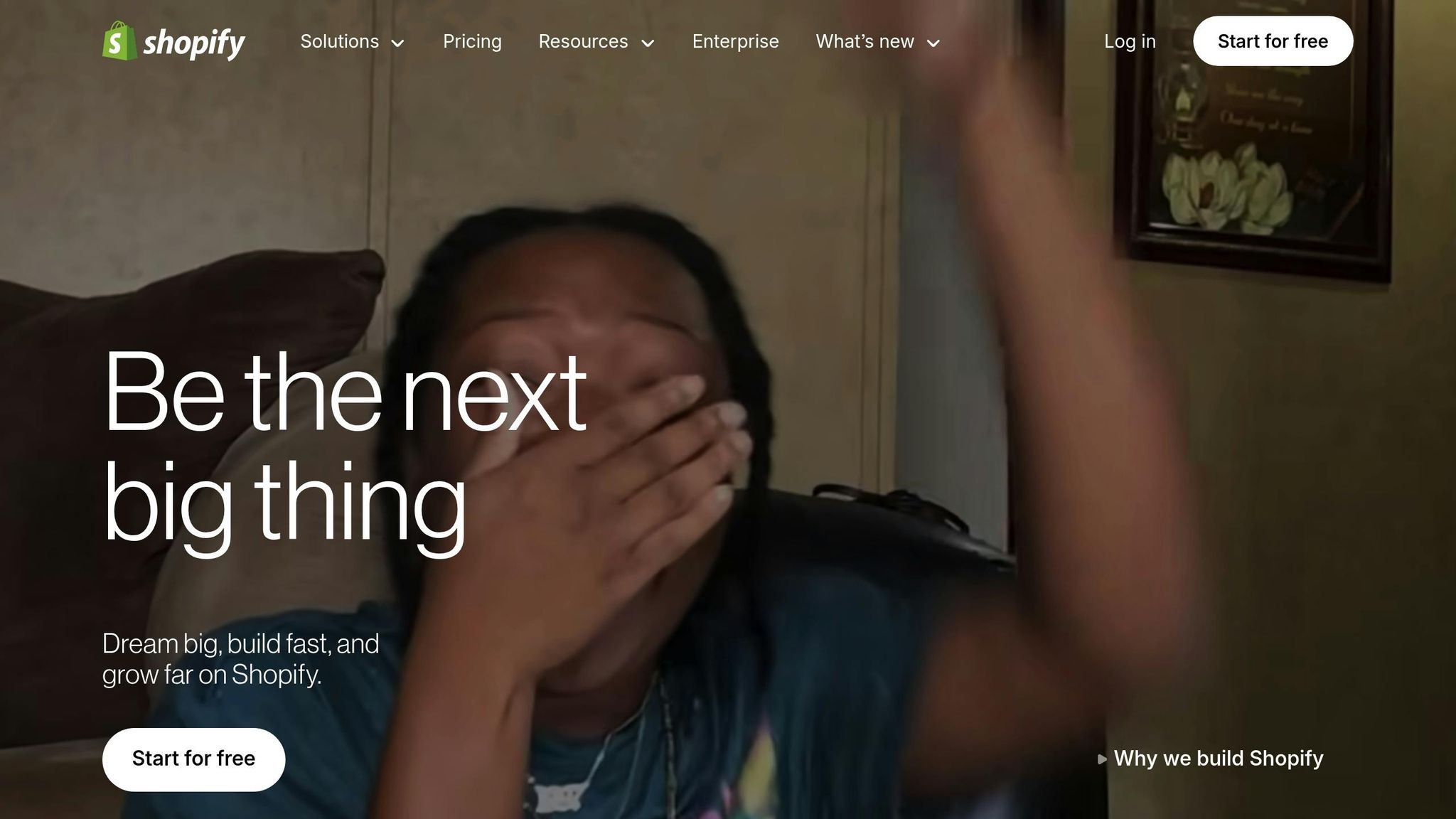
For real-time inventory accuracy, direct integration with Shopify is crucial. A robust platform should automatically sync stock quantities across all sales channels, updating as products are received, sold, returned, or exchanged. This real-time synchronization is especially critical for businesses managing multiple locations or selling on marketplaces like Amazon or eBay.
Multi-location support ensures consistent, accurate inventory data across all channels. For instance, when a customer buys an item online, the system should immediately update inventory levels across all stores and platforms, reducing the risk of overselling and disappointing customers.
Oak + Fort showcased the power of this approach in March 2025 by consolidating their retail operations with a modern inventory management system. This shift cut staff time by 50 hours per week, reduced operating costs by 47%, and ensured that in-store stock was accurately reflected online. Their success stemmed from treating inventory as part of a unified retail system, where data flowed seamlessly between online and physical operations.
"We go through constant inventory fluctuations and shifting demands. It was hard to reliably and accurately represent which stores had certain items in stock to our digital customers when they wanted to try something on."
Additionally, platforms should support bulk updates and CSV imports for handling large product catalogs efficiently. Integration with existing warehouse management systems (WMS) and enterprise resource planning (ERP) software is equally important for maintaining consistent data across all operational tools.
Forstock's Shopify integration ensures that sales data, inventory levels, and supplier information are automatically synchronized. This eliminates the need for manual updates and gives teams real-time visibility into stock across all channels. A unified dashboard keeps operations streamlined and accurate.
Onboarding and User Access Controls
Once systems are integrated, establishing standardized user access and onboarding practices is essential for maintaining data accuracy. Implement role-based access controls to assign appropriate permissions to each team member. For example, warehouse staff might need full visibility into inventory locations and receiving processes, while sales teams only require access to stock levels and restock schedules.
A structured onboarding process is key to ensuring consistency. Provide hands-on training for navigating the system, maintaining data entry standards, and following escalation protocols. This ensures that every team member, regardless of when they join, adheres to the same procedures.
Set up user permissions to safeguard critical data. For instance, only purchasing managers should have the authority to modify supplier details or approve large purchase orders, while warehouse teams can update stock levels without affecting pricing. These controls minimize errors while maintaining efficiency.
Regular training updates are also crucial. Schedule quarterly sessions to review system updates, address common challenges, and share best practices. This keeps teams up to date and ensures they maximize the value of the technology.
Finally, establish backup protocols for system outages or technical issues. Document manual workflows so teams can maintain operations if the primary system goes offline. Ensure that critical information, like supplier contacts and reorder details, is accessible through alternative means. While modern platforms are highly reliable, having a contingency plan minimizes disruptions.
Quality Assurance and Continuous Improvement
Standardizing inventory processes isn't a one-and-done deal - it requires constant attention to avoid inefficiencies and missed opportunities. By integrating quality assurance into your inventory management, you create a solid foundation for long-term success and adaptability. Regular evaluations and metric reviews are key to keeping everything on track.
Reviewing Processes and Metrics
Quality assurance starts with identifying the right metrics and consistently analyzing them. One of the most important indicators is the inventory turnover ratio, which you calculate by dividing the cost of goods sold by the average inventory value. A drop in this ratio often points to overstocking or poor forecasting.
Another critical metric is stockout frequency, which highlights gaps in your reordering processes. This involves tracking how often products run out and for how long. Additionally, keep an eye on carrying costs, which include expenses like storage, insurance, taxes, and lost opportunities - these typically range from 20% to 30% annually. Finally, monitor accuracy rates by comparing physical counts to system records, aiming for a minimum of 95% accuracy.
Schedule monthly review sessions to assess these metrics alongside operational feedback. Compare current performance to past periods and industry standards. Look for patterns rather than one-off issues - a consistent downward trend often signals deeper, systemic problems that need addressing.
Feedback Loops for Improvement
Metrics are just one piece of the puzzle. To identify bottlenecks and refine processes, gather input directly from your team. Weekly check-ins are a great way to collect actionable feedback, while a formal suggestion system ensures recurring issues are logged and addressed.
Feedback from multiple departments is especially valuable since inventory management touches many parts of the business. For example, sales teams can provide insights into customer demand trends, warehouse staff can highlight operational challenges, and purchasing teams bring knowledge of supplier capabilities and limitations.
Documenting issues is equally important. Use incident reports for major inventory problems, such as significant discrepancies, supplier failures, or system errors. These reports should include a root cause analysis and recommendations to prevent similar issues in the future.
Updating Standardized Procedures
Inventory procedures should be updated regularly - quarterly at a minimum, though faster-changing areas may need more frequent revisions. Version control is essential for keeping updates organized. Use clear version numbers (e.g., Inventory Procedures v2.1) and maintain concise change logs to explain modifications.
Before rolling out updates company-wide, test them with a small group. Pilots lasting 30 to 60 days allow you to gather feedback and performance data. Once the updates are finalized, ensure training sessions are scheduled within two weeks of implementation so everyone is on the same page.
Always involve key stakeholders in the process. Department heads and other decision-makers should review major changes to ensure they align with overall business goals. And as your business grows, consider whether your procedures can scale effectively. Updates should account for potential increases in volume or complexity. If you're using platforms like Forstock, align your procedures to take advantage of new functionalities they offer.
Key Takeaways for Standardizing Inventory Procedures
Standardizing inventory procedures transforms chaotic operations into streamlined, scalable systems. It all starts with creating clear and consistent documentation that anyone - regardless of experience or location - can easily follow. When your team sticks to uniform formatting, naming conventions, and record-keeping practices, you eliminate the guesswork that often leads to costly errors.
Physical inventory tracking becomes far more reliable with regular audit schedules and consistent counting methods in place.
Accurate demand forecasting hinges on analyzing historical data in a structured way. When metrics like safety stock, lead times, and seasonal adjustments are standardized, purchasing decisions become data-focused. Automated alerts further minimize human error, ensuring you never miss important reorder points.
Standardized processes don't just improve forecasting - they also enhance communication with suppliers. By centralizing supplier data, using consistent labels, and categorizing inventory uniformly, you reduce confusion across teams and locations. This is especially critical for businesses juggling multiple warehouses or retail outlets.
Technology plays a key role in making these systems more effective. Tools like Forstock automate repetitive tasks while providing real-time insights into inventory levels, demand trends, and supplier performance. However, technology should simplify your processes - not complicate them. Regular reviews and updates ensure these tools continue to support your standardized procedures effectively.
The best inventory standardization efforts embrace continuous improvement. By routinely reviewing metrics, gathering feedback, and refining processes, you can keep your system relevant and efficient over time.
FAQs
What steps can I take to ensure accurate and consistent inventory records across multiple locations?
To keep inventory records accurate and consistent across multiple locations, start by establishing standardized procedures. These could include clear data entry rules, consistent naming conventions, and clearly defined roles for staff managing inventory. A centralized inventory management system with real-time updates ensures every location works with the same data, reducing errors and mismatches.
In addition to this, conducting regular physical inventory counts and using cycle counting methods can help confirm stock levels and maintain precision. Tools like AI-based forecasting and automated purchase order systems can also simplify workflows and cut down on manual mistakes, particularly when dealing with large or complex inventories. These strategies not only enhance accuracy but also save time, cut costs, and ensure smoother operations across all locations.
How does integrating Forstock with Shopify improve inventory management and streamline operations?
Integrating Forstock with Shopify gives you real-time control over your inventory. No more tedious manual tracking or dealing with errors - this integration automates stock updates and reconciliations, keeping your inventory data accurate and up-to-date without the hassle.
Forstock also takes the guesswork out of inventory management with its advanced demand forecasting. By analyzing sales trends, seasonal patterns, and lead times, it helps you strike the perfect balance - avoiding both stockouts and overstock. Plus, it streamlines supplier coordination and automates repetitive tasks like creating purchase orders. The result? Smoother operations, better cash flow, and the confidence to meet customer demand with ease.
What should I do if I find discrepancies during an inventory audit, and how can I prevent them from happening again?
If you come across discrepancies during an inventory audit, the first step is to dig into the issue carefully. Start by recounting the stock, going over transaction records, and examining all relevant documents. This can help pinpoint the cause, whether it’s theft, misplaced items, or simple data entry mistakes. Once identified, address the root of the problem quickly to avoid recurring issues.
To keep discrepancies at bay in the future, consider setting up regular audit schedules and leveraging tools like barcode scanners or RFID tags for easier tracking. Make sure your team is well-trained and consistently follows standardized inventory procedures. Regularly reviewing your processes and incorporating automation where possible can go a long way in keeping records accurate and minimizing errors.



.png)
.png)


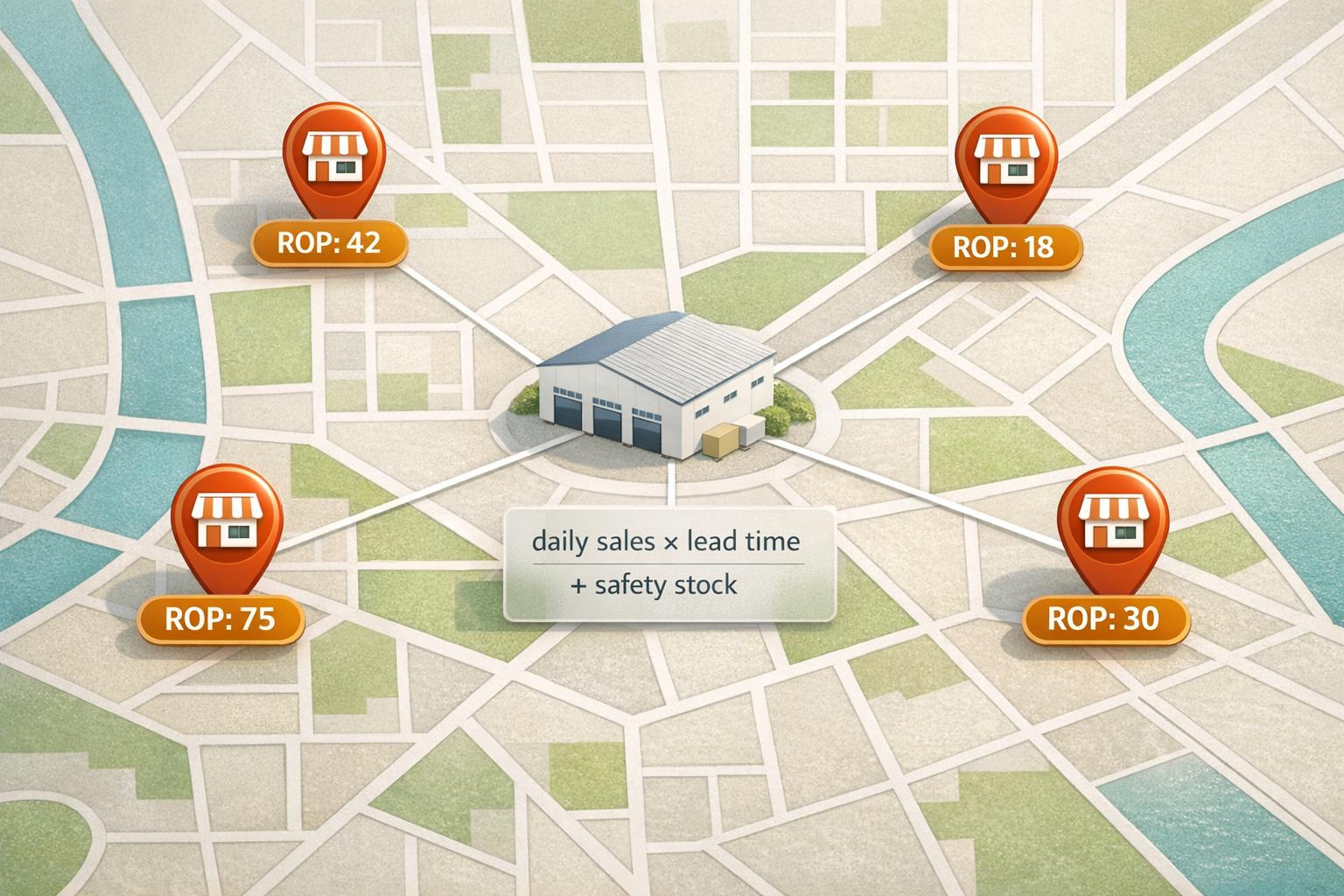
.png)
.png)
.png)
.svg)